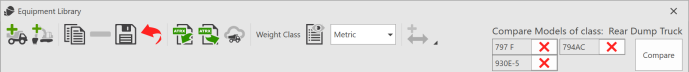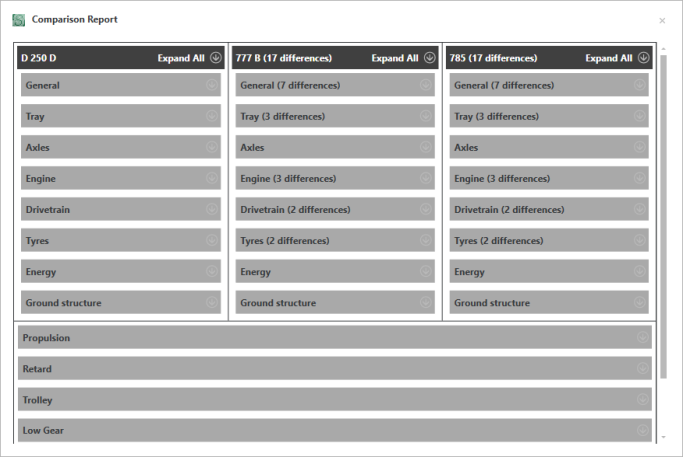.
. Repeat for up to two more items. The equipment you have selected is listed at the top right of the screen.
You cannot compare equipment of different types.
 beside the compared models to remove them from the comparison.
beside the compared models to remove them from the comparison.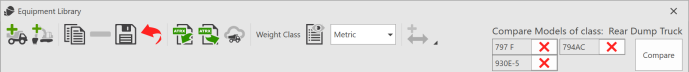
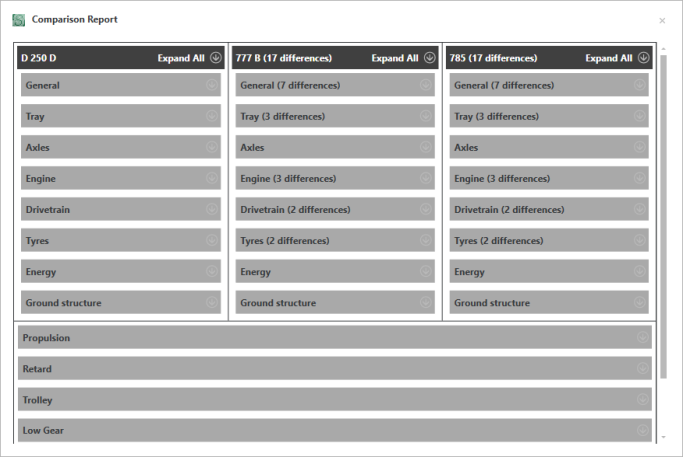
In the equipment library you can compare up to three items of equipment.
 .
. You cannot compare equipment of different types.
 beside the compared models to remove them from the comparison.
beside the compared models to remove them from the comparison.