Open topic with navigation
Legends
Legends are used to shade the block model when it is displayed. The following steps outline the creation of Legends.
- Click the Legends icon.

- Click Add to add a new Legend.
- Enter a Name.
- From the drop-down lists, select a Field to shade and define a Default Colour.
The Default Colour is used to shade any blocks not accounted for by any of the legend entries. Legend entries must each have a unique colour assigned.
- Within the Legend Rules pane, click Add to add a new entry to the legend.
- Enter the following for each legend entry.
- Name - the name of the legend entry
- Lower Value - the lower limit of the legend entry
- Upper Value - the upper limit of the legend entry
- Colour - the colour of the legend entry
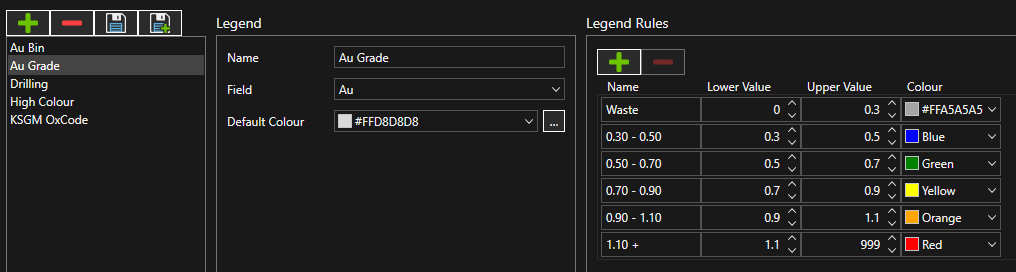
- Click Save to save the newly created legend, or click the
 button to save the current item and create a new one.
button to save the current item and create a new one.
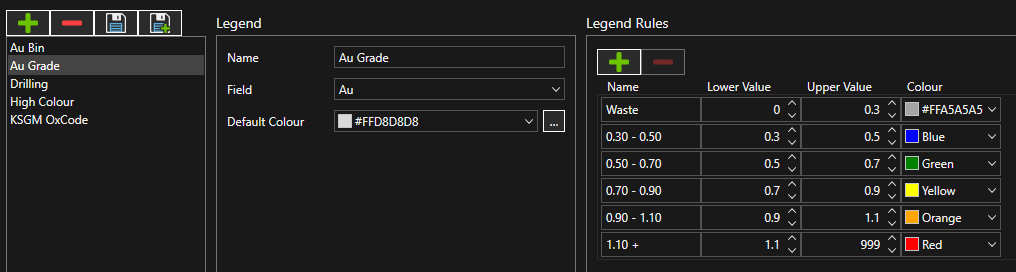
 button to save the current item and create a new one.
button to save the current item and create a new one.