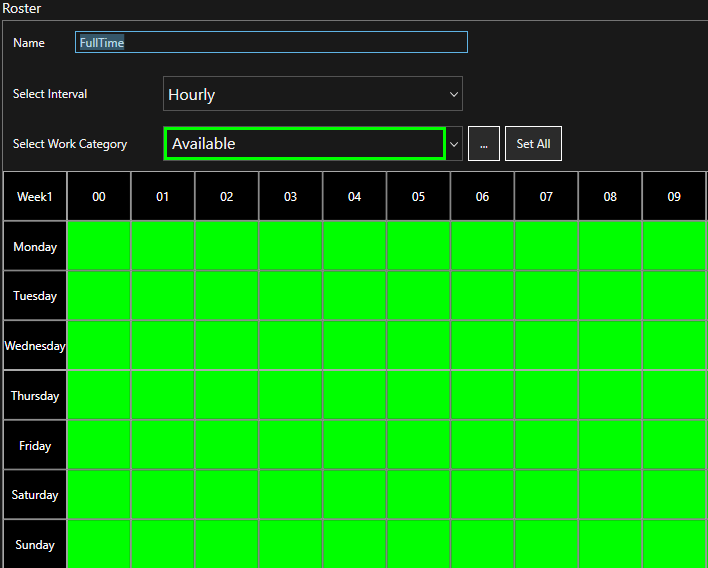
 button to save the current item and create a new one.
button to save the current item and create a new one.You can define multiple rosters for the same site.
Rosters are used to define non-productive times that occur at a regular interval and repeat weekly. The following steps outline the creation of Rosters.
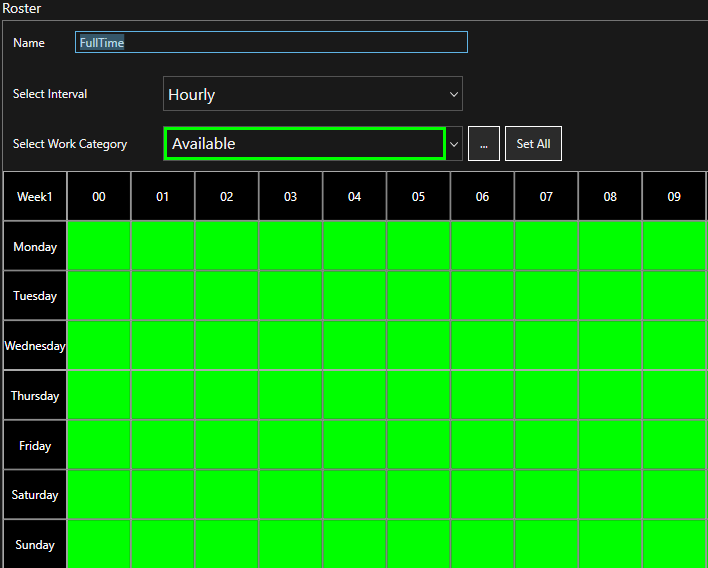
 button to save the current item and create a new one.
button to save the current item and create a new one.You can define multiple rosters for the same site.