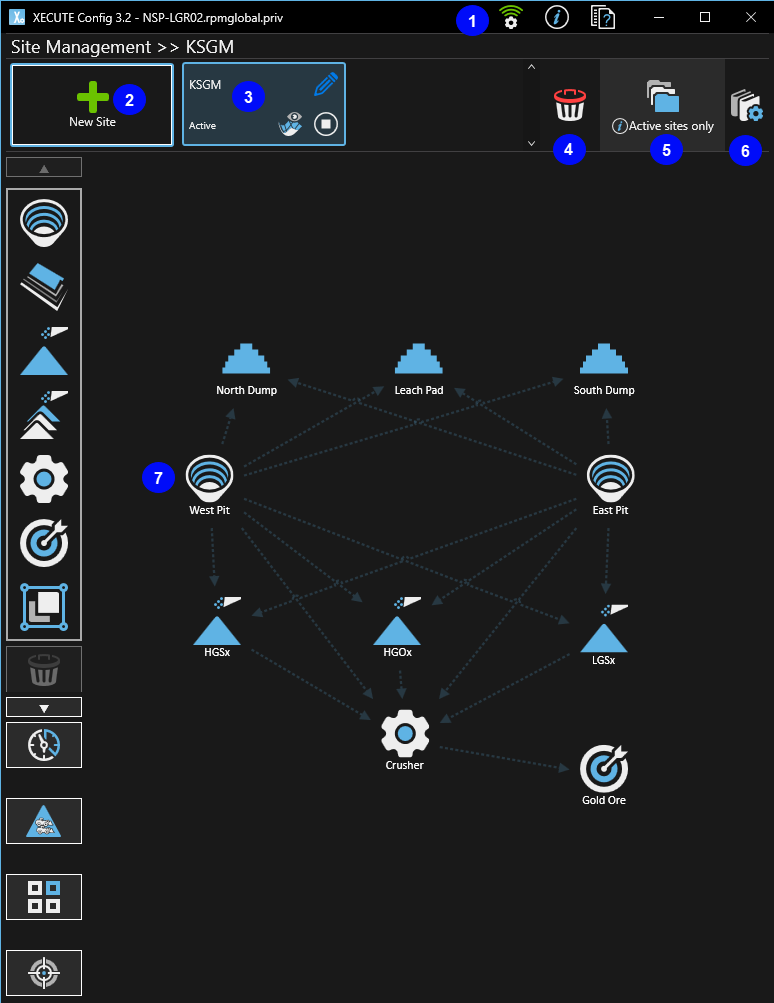
XECUTE Config offers the following functions:
Connect to a server.
XECUTE licensing details.
XECUTE help documentation.
System Configuration.
Site Management.
On opening XECUTE Config, the following screen displays.
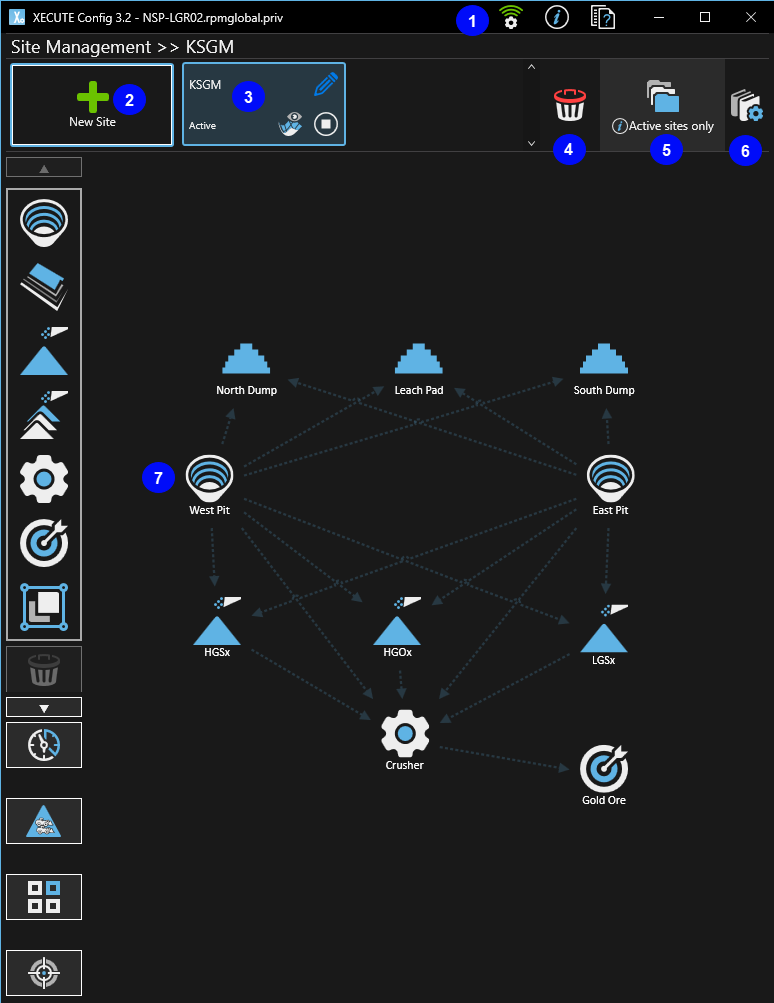
| Number | Description |
|---|---|
|
1 |
Server connection and help
|
|
2 |
Add a new site
|
|
3 |
Manage an existing site |
|
4 |
Delete a site
|
|
5 |
Hide Site |
| 6 |
System Configuration
|
| 7 |
Material Flow
|