Branch management
Overview
The key capabilities of the version branching feature in XERAS are listed below.
-
Users can branch the entire underlying model to enable two or more 'live" versions of the data.
-
Users can select the source branch from which to copy the data into the new branch.
-
The underlying model (for example Construct mode) is identical for all "active" branches. All active branches contain identical calendars, dimensions, option lists, depreciation, structures, spreadsheets, templates, user view and data transfers.
-
When opening a user view, users can select the branch they wish to view or edit.
-
Changes published from Construct mode are applied to all active branches only. Inactive branches are not updated with the latest logic.
-
-
Each branch contains its own data.
-
The data includes locally entered data saved within spreadsheets, cell or row links and expandable row links.
-
-
Data views, Analysis reports, Charts and KPIs are shared across branches. Adding a new report to one branch automatically applies that new report to all other active branches.
-
Branches have a field that describes the state of the branch that is set by users in Administration mode. Available branch states are:
-
In Progress - the branch is editable by end users.
-
Under Review - the branch data is currently being reviewed and is not editable.
-
Authorised - the branch has been reviewed and is not editable.
-
Approved - the branch has been approved and is not editable.
-
Abandoned - the branch is no longer in use and is not editable.
-
-
Branch states can only be set in the following order. This creates a workflow for the state changes. All state changes are logged with the user name and date/time stamp for auditing purposes.
From State To State In Progress Under Review
Abandoned
Under Review
Authorised
In Progress
Abandoned
Authorised Approved
In Progress
Abandoned
Approved In Progress
Abandoned
Abandoned In Progress
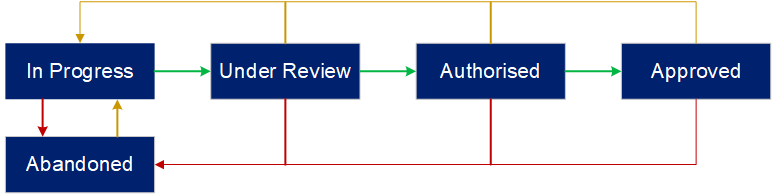
-
Branches can be deactivated. Deactivated branches will not be available for selection in Construct or Use modes.
-
Branches can be reactivated in Administration mode.
-
-
Branches can be deleted, but only after being set to Abandoned state and Deactivated.
-
Only one branch can be set as the default branch. The default branch will be the branch that is opened in both Use and Construct modes unless the user chooses otherwise.
-
Publishing a model from Construct mode will update all active branches only. Deactivated branches will not be upgraded to the published logic version.
-
Each branch will retain and synchronise its own data during a Construct logic publish, unless otherwise chosen by the user.
-
The Actuals and Approved budget data tables are common across all branches. Each branch can set the Last Actuals Period specific to that branch.
-
Data transfer routines can be run on any active branch and will write or source data within that branch only.
-