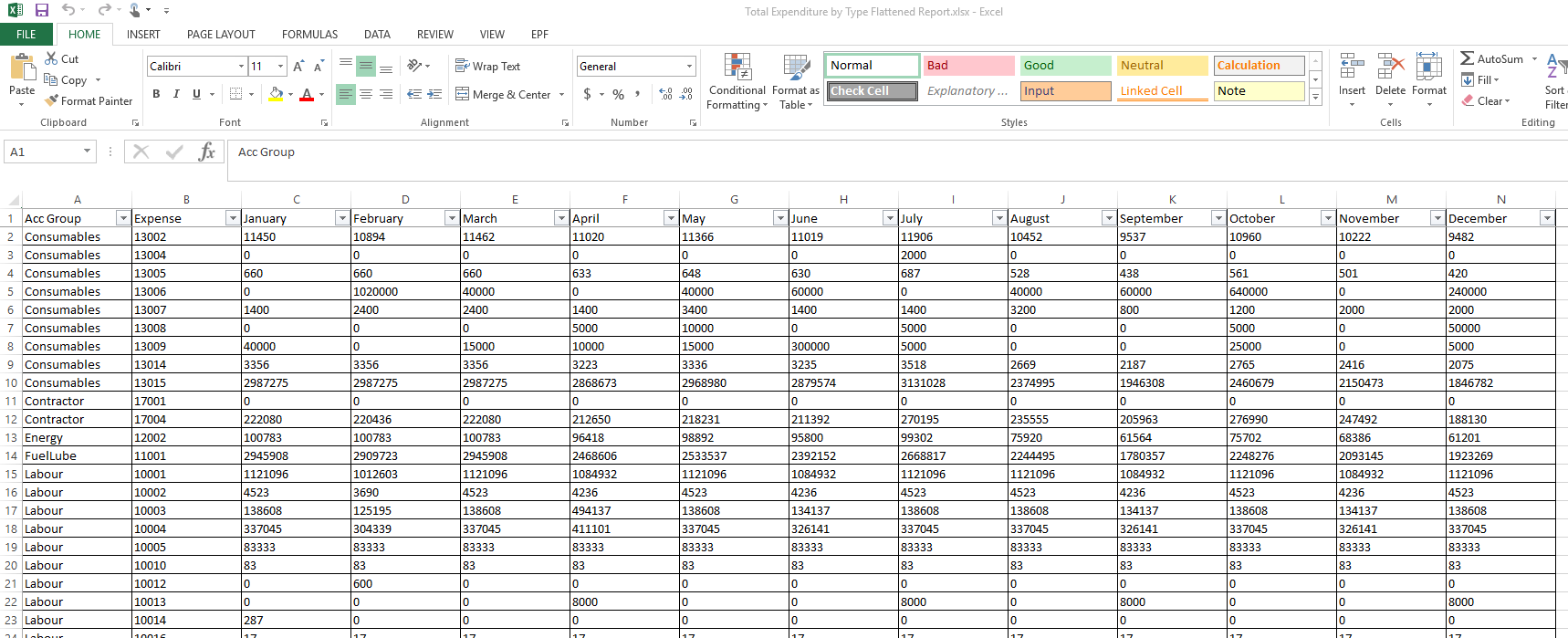Export Pivot Grid and Chart
XERAS Analysis Reports can be exported to Microsoft Excel. Click Export to Excel, then browse and save the file.
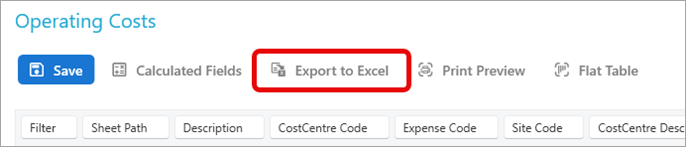
In Microsoft Excel, the pivot table displays as a fixed table with the filters noted above the table.
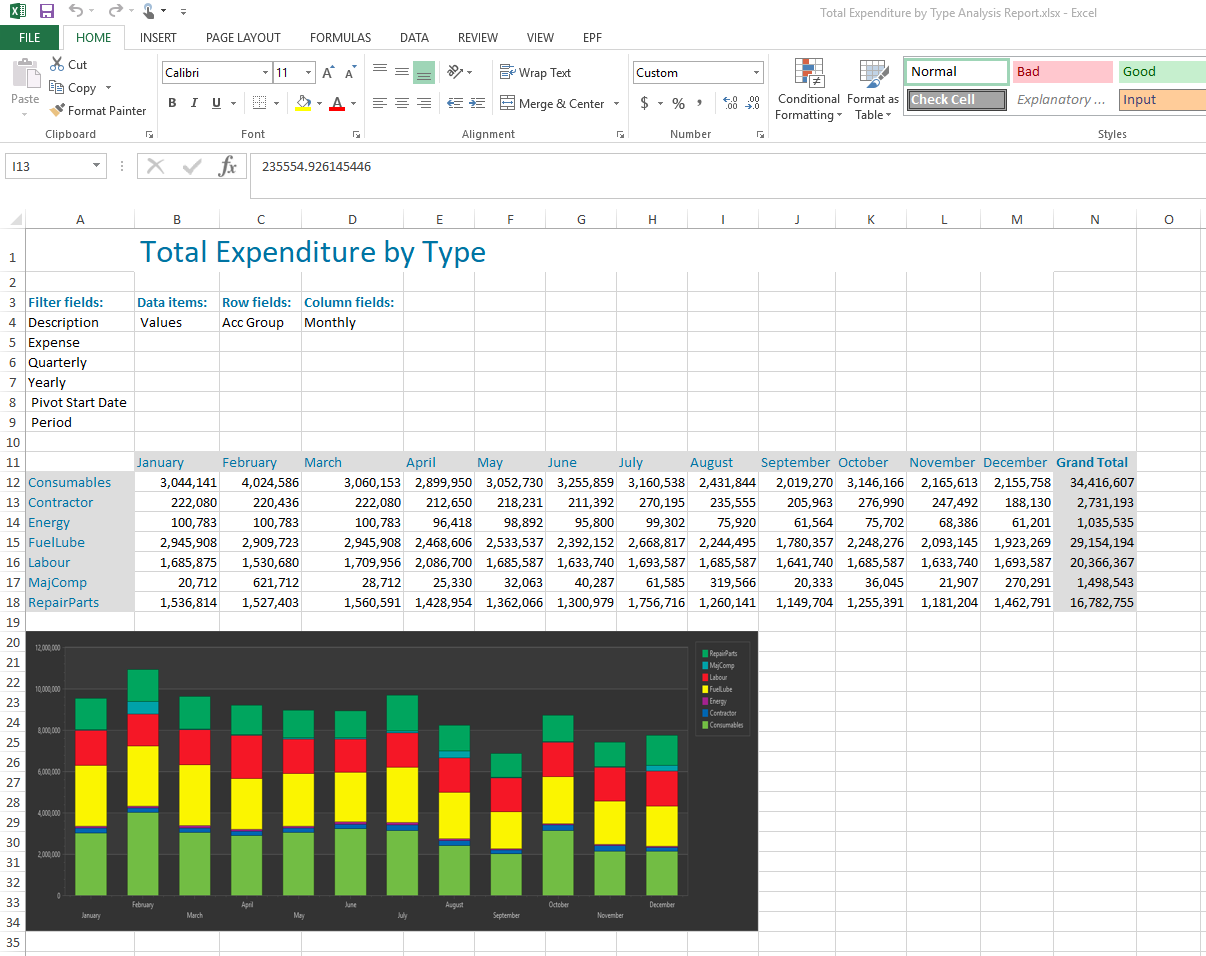
Export flattened pivot table
After navigating to the flattened pivot table view of the report (see instructions above), click Export to Excel. Then browse and save the file.
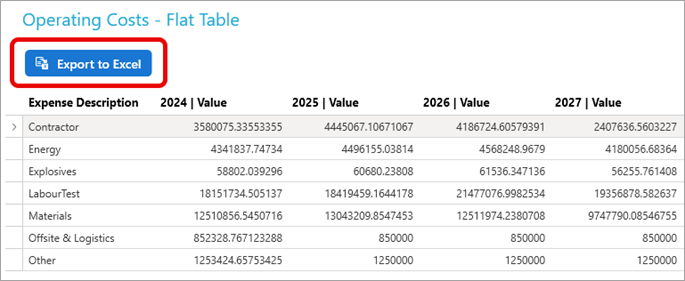
In Microsoft Excel, the flattened pivot table is displays as a simple data table with column filters already activated.