Absolute address dependency rule sets |

|

|
|
Absolute address dependency rule sets |

|

|
Absolute address dependency rule sets require the predecessor and successor records to be specified absolutely for each dependency rule. The database range is therefore redundant and cannot be assigned.
There is no limit to the number of dependency rules each set can contain, but to simplify their management, each rule set is normally restricted to rules that share a common purpose or that apply to a specific area. When necessary, several rules sets can be defined to maintain this division.
Rules within this type of rule set are defined manually and each rule will only create one dependency. While this makes them very flexible, they are not suitable for creating the thousands of rules most XPAC projects require. They are therefore restricted to small areas of a mine where exceptions to the generic rules occur.
Change the Type to Absolute Address to display the following dialog box.
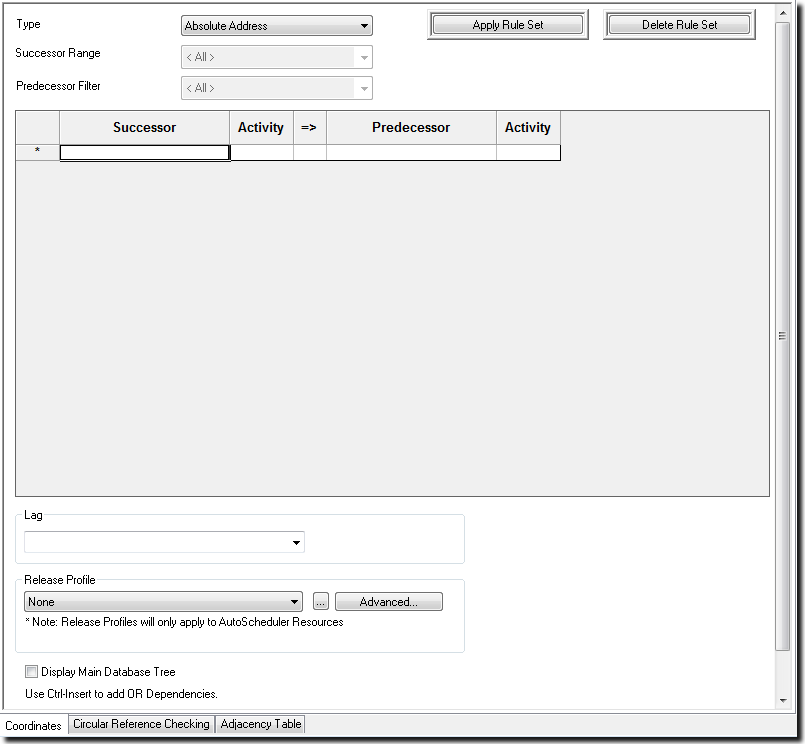
Initially, the rule table in the middle of the window will be empty. To add rules, the Display Main Database Tree check box (at the base of the window) should be ticked. This will replace the schedule set up tree on the left, with a main database tree, as shown in the window above.
Once the tree view has been displayed, it can be expanded and collapsed until the desired predecessor and successor records are visible. To add a dependency rule to the table, the successor record must first be selected in the tree by clicking on it (it will be highlighted in blue). The associated predecessor record is then dragged into an empty row in the dependency rule table. If the selected record has several predecessors, they should be dragged into successive blank rows before the selected record (the successor) is changed.
When you are dragging predecessors into the table in this manner, the cursor will show an invalid symbol (a circle with a line through it) until it is over a valid cell in the rule table. When the cursor is over an empty row in the table, the cursor symbol changes to an arrow with a plus (+) sign. Release the mouse button and the dependency rule will be added to the table.
Once a dependency rule has been created, both the successor and predecessor records can be modified. This is achieved by dragging a replacement record from the tree to the successor or predecessor columns of the rule that must be modified. When the user drags a replacement successor or predecessor over an existing record, the cursor will change to an arrow (without a plus symbol).
Although the successor and predecessor records selected in absolute address dependency rules are normally lower level records, this does not have to be the case. The user is able to define an upper level record as the successor, the predecessor or both the successor and predecessor.
For example, if a project contains two pits and one of the pits must be completed before the other can begin, it is easier for the user to create a dependency rule directly between the two pits. XPAC will then manage the lower level dependencies required to implement this rule. There are precautions that should be taken when using dependency rules that involve upper level records.
The rule table has columns for the successor and predecessor activities, and when new rules are inserted, they are both given the default value of All. This default can be changed in one or both of the columns, if the rule must apply to specific activities.
Absolute address rules can also be placed into Alternative rule groups (also called Or rules). As soon as one of the rules within any such group has been satisfied, all the rules in the group are assumed to have been satisfied.
The Lag list box under the rule table allows you to assign a delay to each of the dependencies created by the rules in the set. The duration of the delay is specified in calendar days and either a reference to a main database field or an absolute value can be entered. If a main database field is selected, a unique delay can be assigned to each record.
When a lag is assigned to a dependency, the successor will not become available when the rule has been satisfied. This will be delayed for the duration specified in the Lag list box, with the delay beginning the moment the rule is satisfied.
The Release Profile list box under the rule window allows the user to assign a release profile to the dependencies created by the rules in the set. A release profile allows the successor record in each dependency to become available for mining as soon as a specified percentage of the predecessor has been mined.
Absolute address dependency rules can also be created graphically, by clicking on any 3D graphics view with the mouse. The graphics view is basically used as a replacement for the database tree described above. This facility only applies to absolute address rule sets.