Absolute bearing dependency rule sets |

|

|
|
Absolute bearing dependency rule sets |

|

|
When open pit deposits are modelled within XPAC databases, the hierarchical structure is often based on the regular geological model used for grade estimation and pit optimisation. In such instances, three of the hierarchical database levels are usually used to represent the three dimensional coordinates of each block within the project's framework.
Open pit projects commonly use three database levels to represent each blocks Bench (Z coordinate), Northing (Y coordinate) and Easting (X coordinate). Other levels may also be used, but these usually classify the blocks into related groups such as pits, stages and material types.
In many instances, the APIL numbers used to represent the coordinates of each block equal the number of whole blocks from a given origin (commonly referred to as the block's IJK numbers). In such cases the APIL numbers of successive blocks in each plane increment by one. This approach is also used by pit optimisation packages such as Whittle. In some cases, the physical coordinates of each block's centroid are used as APIL numbers and the values assigned to successive blocks will therefore increment by a value equal to the block size in that direction.
Absolute bearing dependency rule sets were originally designed to simplify the definition of dependencies within such projects, but have also proved useful in other deposits that are subdivided into regular 3D grids.
When a dependency rule set is assigned as an Absolute Bearing type, a grid will be displayed on the right hand pane of the schedule set up window, that represents a horizontal plane with North up the screen. The central cell of this grid (coloured blue) does not represent a particular block in the deposit. Instead it represents each record in the successor range (the records the rule will be applied to). An example of this window is displayed below.
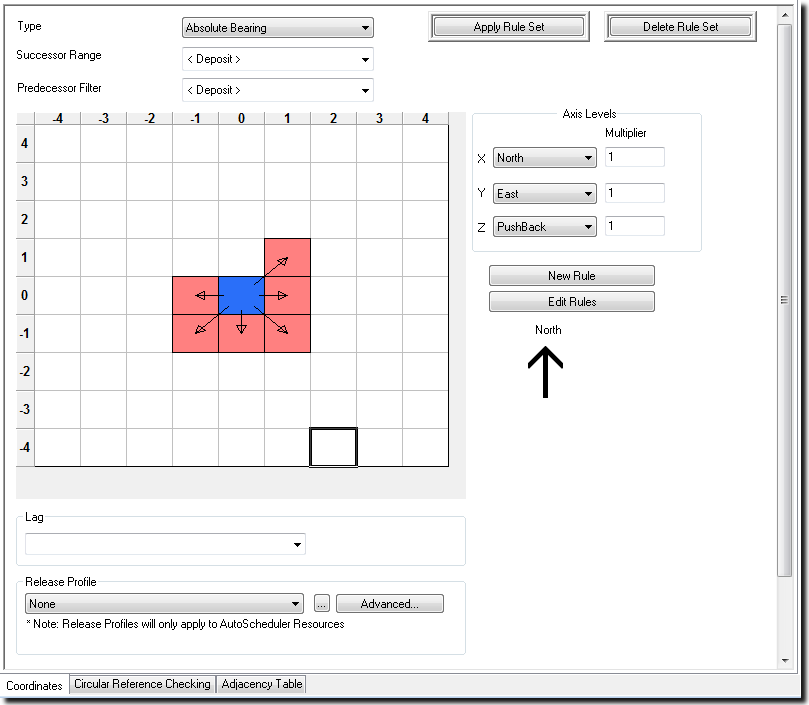
Three drop-down list boxes are used to specify which database levels should be used to represent coordinates in the X, Y and Z-axes. The entry in each must be unique and in tabular deposits with only one block in the vertical plane, None can be specified for the Z-axis.
Each axis also has a multiplier text box, which is used to specify the increment in APIL numbers between successive blocks in each direction. They have a default value of 1 but this can be edited if the APIL numbering system is not based on the number of whole blocks from a given origin. Negative multipliers can also be entered if the coordinate system does not increase in the standard direction (positive toward the East, the North and upward).
To create a new rule in the rule set, the predecessor block relative to the blue successor block must be selected using the mouse and the New Rule button pressed. If the block immediately below the blue block were selected, it would indicate the block to the South is a predecessor of the blue block. When the rule is applied to a range, each block in the range would be assigned a dependency that requires the block to its South to be mined before it can be mined.
When a new rule is created or whenever you click Edit Rules, a rule table is displayed showing all the rules within the set. This has columns for each axis and for the successor and predecessor activities. The offsets shown in the axis columns represent the displacements from the successor to the predecessor. They are shown in whole blocks with positive displacements in the standard directions, regardless of the value or sign of the multiplier.
Because the grid represents the horizontal plane, it cannot be used to specify vertical offsets and so by default, new rules are assigned a zero displacement in the Z-axis. If the predecessor is above or below the successor, the Z displacement should be adjusted in the rule table accordingly.
The activity columns in the rule table are assigned the default value All when first created, ensuring every activity in the predecessor must be completed before any activities in the successor can be started. This default can be over-ridden by selecting a different activity from the drop down list provided when a cell in the activity column is selected.
Three additional columns in the rule table can be used to specify alternative displacements for each rule in the set. These alternatives are only required if pre-emptive circular reference testing is being used, and this advanced option is explained in more detail later in this chapter.
When the rule table is closed (clicking OK or Cancel) the new rule will be shown in the grid as a red block with an arrow pointing to it. The arrows point to the predecessors (the red blocks) that must be mined before the successor (the blue block) can be mined. If there are two or more predecessors vertically above one another, the arrow is shown in bold. When one of the selected predecessors is vertically above or below the blue predecessor block, its colour is not changed, but an arrowhead is displayed at the centre of the blue block.
Because rule sets of this type are generic, they will be applied to every record in the specified Successor Range. The relationships between successor and predecessor records must therefore be valid for every block in this range. If different relationships exist in different portions of the deposit, different rule sets must be created for each portion.
Before the rule set creates a dependency, XPAC tests whether the predecessor record occurs within the range specified in the Predecessor Filter list box. If the predecessor record is within the range, the dependency will be created as normal. But if the predecessor record is not in the range, the dependency will not be created. By default the Predecessor Filter range will be set to All, ensuring that every dependency will be created.
The Lag list box under the grid allows users to assign a delay to each of the dependencies created by the rules in the set. The duration of the delay is specified in calendar days and either a reference to a main database field or an absolute value can be specified. If a main database field is selected, a unique delay can be assigned to each record.
When a lag is assigned to a dependency, the successor will not become available when the rule has been satisfied. This will be delayed by the duration specified in the Lag list box, with the delay beginning the moment the rule is satisfied.
The Release Profile list box under the grid allows the user to assign a release profile to the dependencies created by the rule set. A release profile allows the successor record in each dependency to become available for mining as soon as a specified percentage of the predecessor has been mined. Release profiles are described in greater detail later in the chapter.