Activity release profiles |

|

|
|
Activity release profiles |

|

|
Occasionally, release profiles are required between individual activities rather than between dependent records. This is achieved using release profiles in the same way as they are used with dependencies.
Because different resources might perform activities in different ways, different release profiles can be assigned to each resource when it performs each activity. A release profile will only affect activities if it is applied to an activity that has been assigned one or more precedence activities to release it. Furthermore, they should only be applied to AutoScheduler resources and to activities the resource has been assigned to perform.
To assign a release profile, go to the Production Details item under the resource name in the schedule setup tree. The activity Release Profiles table is situated on the bottom of the right hand window, as shown below.
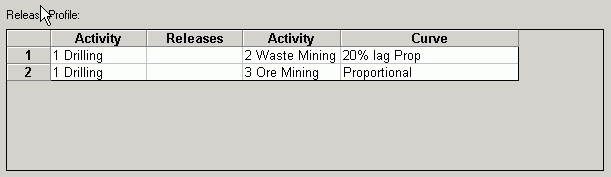
Neither the number of lines nor the activities listed in this table can be edited. That is controlled by the Productive Activities and the Precedences that have been defined, the productive activities that have been allocated to the Scenario and the Productive Activities assigned to the current resource. The only parameter that can be edited is the Curve.
The Current activity should be entered in the From Activity column of the Release Profile table, whilst the successor activity (the activity that will be released) should be entered in the To Activity column. The release profile required between these two activities should be entered in the Curve column.