Ambient lighting |

|

|
|
Ambient lighting |

|

|
Ambient light is defined as the diffusive light that shines on all sides of chart elements and is cast in addition to light from fixed light sources. If ambient light is set to 100 percent, all sides of the chart elements are illuminated equally no matter what light sources you turn on. If ambient light is set to 0, only the sides of chart elements facing the active light sources are illuminated. The default setting for ambient light is 15 percent.
The following illustration shows the varying degrees of ambient light on a chart.
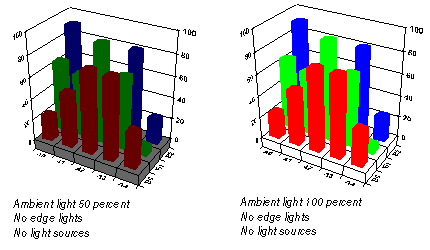
Edge Intensity is defined as the amount of lighting applied to the edges of 3D objects such as bars, lines, pies or doughnuts. An edge light intensity of 0 draws the edges as black lines. An edge light intensity of 100 percent fully illuminates the edges using the edge pens color. The default edge pen color is the same as the series fill color.
The following illustration depicts varying degrees of edge lighting on a chart.
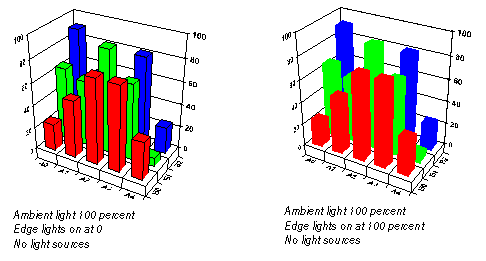
Related topics |