Axis label text formatting |

|

|
|
Axis label text formatting |

|

|
To format axis labels:
| 1. | Open the Chart Designer dialog box. |
| 2. | Expand the appropriate axis menu item. |
| 3. | Select the Axis Labels sub-menu item. |
| 4. | Use the Format, Backdrop, Picture, Layout or Font tabs to make the changes you want. |
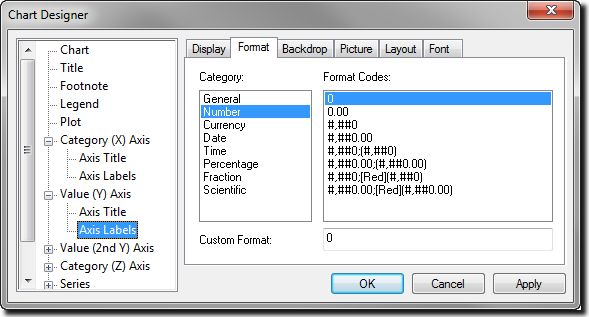
Related topics |