Cumulative frequency report options |

|

|
|
Cumulative frequency report options |

|

|
A completed Cumulative Frequency Report dialog box might look as follows:
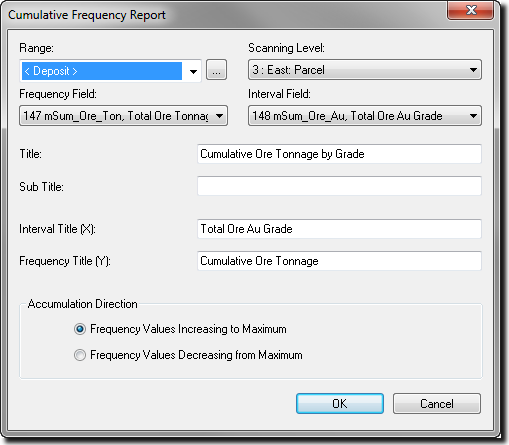
The database range is used to control which lowest level records are included in the Cumulative Frequency Report. The database range is selected from the drop down list. It is not possible to create a new database range from inside the Cumulative Frequency Report template. To do this you must return to the database window.
The Frequency Field is selected from all non-title fields in the active database. This is the data field that is accumulated for each increment of the Interval Field.
If the Frequency Field is an additive field, then the values are simply summed in the Cumulative Frequency Report. If the Frequency Field is a weight average, then the values are weighted using the weighting field assigned in the database. If the Frequency Field is an average field, then the values are arithmetically averaged.
The Interval Field is selected from all non-title fields in the active database. The value of the Interval Field is used to accumulate the Frequency Field for each record in the database range.
The Title and Sub-Title are displayed on the top centre of the Cumulative Frequency Report.
The X Axis Title is displayed underneath the X Axis or the Increment Field values.
The Y Axis Title is displayed to the left of the Y Axis or the Frequency Field values.
The two accumulation direction options let you select whether the progression along the X-axis starts at zero and builds to the maximum (Frequency Values Increasing to Maximum) or the progression starts at the maximum and reduces to zero (Frequency Values Decreasing from Maximum).