Resource hours |

|

|
|
Resource hours |

|

|
On the Production Details window, the Resource Hours parameters are available when the resource type is set to either:
| • | Input Path and Production Rate; or |
| • | AutoScheduler and Production Rate. |
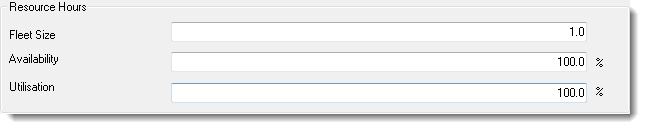
The Fleet Size is used to store the number of equipment items represented by this resource. The resource hours are calculated using the roster, roster exceptions, period delays, etc. These resource hours will also be multiplied by the Fleet Size to determine the total resource hours available in the schedule.
The Fleet Size can be entered as a fixed number or it can reference a calendar database data field. It may also be an expression which includes both fixed numbers and calendar database data fields, e.g. 0.90 * C(cFleet_EffSize).
Note that the resource productivity must be per item in the fleet, not for the entire fleet. If the fleet productivity is used, then the Fleet Size should be set to one.
The Availability is a percentage that is applied to the resource hours to account for planned and/or unplanned maintenance down-time. The Availability can be used to represent any percentage, however you should make sure that down-time is not being applied in more than one place. For example, if the Availability includes major shut downs, then they should not be allowed for in the roster exceptions or period delays.
The Availability is applied to the resource hours after the non-rostered time, the roster exceptions and the period delays have been deducted from the calendar time for the resource.
The Availability can be entered as a fixed number or it can reference a calendar database data field. It may also be an expression which includes both fixed numbers and calendar database data fields, e.g. 0.98 * C(cSeas_Fact). Its value is treated as a percentage (not a fraction).
The Utilisation is a percentage that is applied to the resource hours to account for time when the resource is available, but not being utilised. The Utilisation can be used to represent any percentage, however you should make sure that down-time is not being applied in more than one place. For example, if the Utilisation includes blasting delays, then they should not be allowed for in the roster exceptions or period delays.
The Utilisation is applied to the resource hours after the non-rostered time, the roster exceptions and the period delays have been deducted from the calendar time for the resource.
The Utilisation can be entered as a fixed number or it can reference a calendar database data field. It may also be an expression which includes both fixed numbers and calendar database data fields, e.g. 0.95 * C(cPH4100_Fact). It's value is treated as a percentage (not a fraction).