Truck tab |

|

|
|
Truck tab |

|

|
This tab allows editing of all input parameters associated with the Truck object. The screen is divided into 3 panes:
| • | The left pane displays a data sheet with two tabs (Rimpull data and Retard data). |
| • | The top right pane displays a graph depicting the retard or rimpull curve (depending on the currently selected curve in the left pane). |
| • | The bottom left pane displays axle data associated with the current truck. |
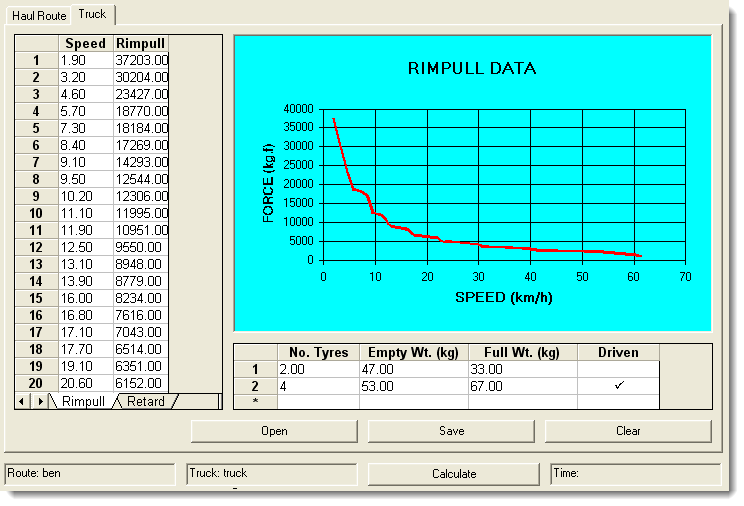
The table below describes the buttons available in the Truck tab:
Button |
Description |
Open |
Imports previously saved truck files. |
Save |
Saves truck files. |
Clear |
Clears all truck information. |
Calculate |
Calculates the total cycle time for the current haul cycle and current truck. |
|
|