Notifications
The Notifications screen allows you to Create, Edit and View Notifications, with the ability to Filter and select columns that display or are hidden.
Notifications that display in this summary can be created:
-
manually using Create New.
-
from an AMT Mobile Notification checklist .
-
from a triggered Condition Monitoring Rule.
Attachments to Notifications should be no bigger than 20 MB. If an attachment fails, delete it from the grid before updating any other attachments.
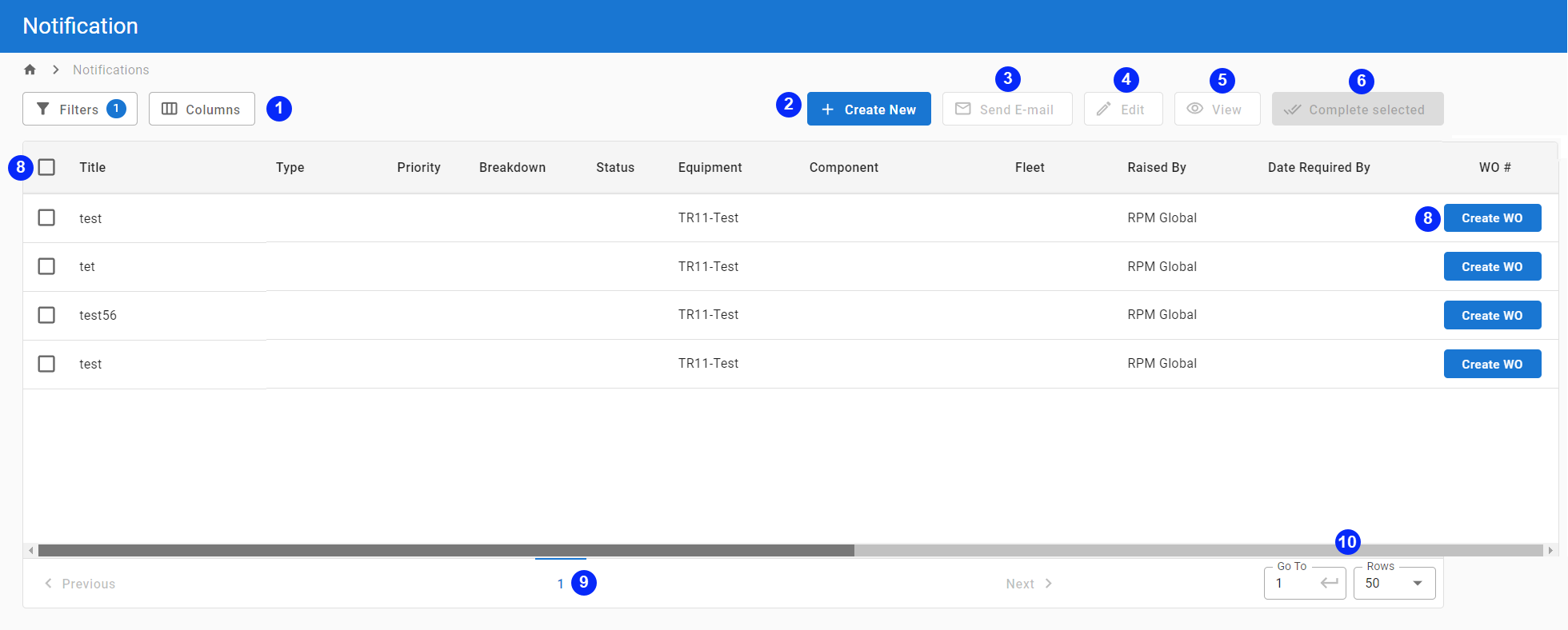
| Item | Description |
|---|---|
| 1 | Filter and Column options to customise the display. |
| 2 | Creates a new manual notification (see Create New Notification). |
| 3 |
Supports the creation and sending of an email related to one or more selected notifications. This option is not enabled if no notifications in the grid are selected. |
| 4 |
Supports the editing of one or more selected notifications subject to a user's Group Permissions. This option is not enabled if no notifications in the grid are selected. |
| 5 |
Supports the viewing of one or more selected notifications subject to a user's Group Permissions. This option is not enabled if no notifications in the grid are selected. |
| 6 |
Supports the bulk completion of one or more selected notifications in the grid subject to a user's Group Permissions. This option is not enabled if no notifications in the grid are selected. |
| 7 |
Select All or select individual check box for the selection of notifications in the grid. If no check box is selected, the Send E-mail, Edit, View and Complete Selected options are not available. |
| 8 | Ability to create a work order from the summary grid versus selecting and opening the notification detail subject to a user's Group Permissions. |
| 9 |
Number of pages of notifications. Depends on the number of notifications per page setting (see Item 9). |
| 10 |
Go To - ability to enter the page number and jump to that page when multiple pages exist. Rows - ability to configure the number of rows to display per page setting. |