Access mined out quantities |

|

|
|
Access mined out quantities |

|

|
To set up a list of mined out quantities, select Scheduling from the application menu and Mined Out Quantities from the pull down menu. The current list of mined out quantities will be displayed. If the list has not previously been accessed, then it will be empty. For each record in the list the following information is stored.
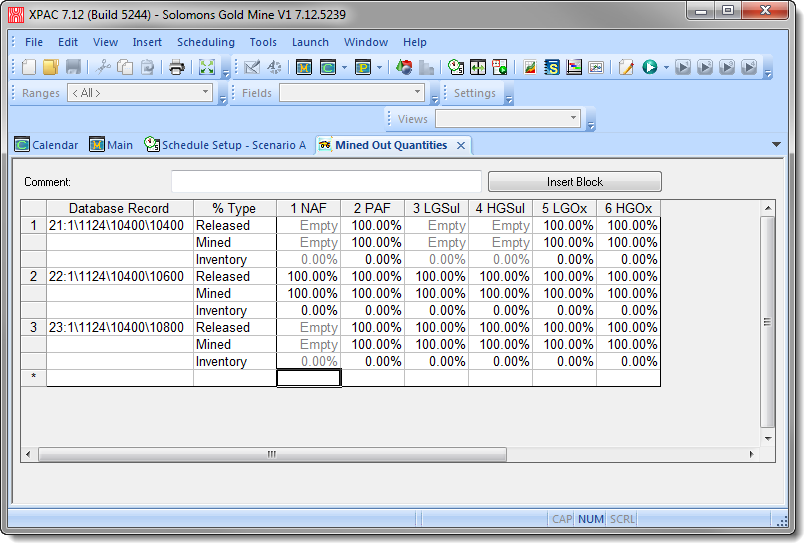
The name of the database record that has been completely or partially mined is displayed in the first column.
The % Type column may contain either Released, Mined or Inventory. If the column has not been expanded then it will only contain Mined. If it has been expanded then it will contain all three % Types in that order down the screen. To expand or collapse this column, access the right click menu. Click on the Expanded View option to toggle between the expanded and collapsed views.
The released percentages represent the percentage of each activity in the specified record that has been made available for scheduling. An activity is made available for scheduling when the activity above it is mined. The released percentage for one activity cannot exceed the mined percentage for the previous activity, however it can be less. XPAC assumes that the released percentage for the first activity is always 100%, since there is no activity above it. For more information on released percentages click here.
The mined percentages represent the percentage of each activity in the specified record that is to be removed and will therefore not be available for scheduling. The mined percentage for one activity cannot be greater than the released percentage for that same activity, however it can be less. For more information on mined percentages, see Inventories.
The inventory percentages represent the percentage of each activity in the specified record that has been released but has not been mined. The inventory cannot be edited and is calculated using the released and mined percentages:
Inventory = Released - Mined
For more information on inventories, see Inventories.
Following the % Type column, each activity is listed in order in a separate column across the page, starting with activity number one. These columns contain the percentages of each activity for the specified % Type, i.e. either released, mined or inventory.