Adding database records |

|

|
|
Adding database records |

|

|
Database records can be added to the database level on which your cursor is positioned or, in some cases, to the level below. When a record already has children, then you cannot add records to the level below, rather you must go down to that level and add the records from there.
To add a record to the database, you should position your cursor either on the parent record or on a sibling of the new record/s. More than one record can be added at a time. Right-click and select Insert Record from the context menu to display the following window:
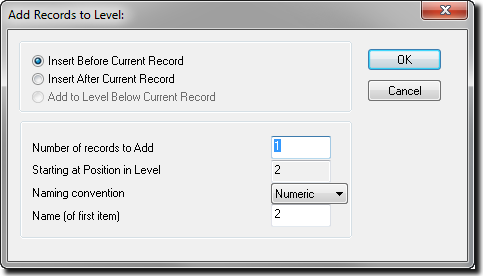
The first three options on this window define where the new record/s will be added.
This option will add the record/s to the same level as the selected record. By default, the first of the new records will be given the first available position number in between the selected record and that record's previous sibling. If no position in level numbers are available in between these records, then the selected record and all of that record's next siblings will be shuffled along in position to make room for the new records.
This option is not available for the top record.
This option will add the record/s to the same level as the selected record. By default, the first of the new records will be given the position number after the selected record. If there is a record in this position number already, then all of the selected record's next siblings will be shuffled along in position to make room for the new records.
This option is not available for the Top record.
This option will add the record/s to the level below the selected record. It is only available for use when the selected record has no children. If you want to add records below a record that already has children, then you should move down to one of the children and then use either "Insert Before Current Record" or "Insert After Current Record".
When using this option, the new records can be placed in any position in level, as there are no other records they may interfere with.
The number of records that you wish to add is entered in this field. All of the records will be placed consecutively in the database at the chosen level. Non-consecutive records can only be added in two or more steps.
The starting position in level applies to the first of the records that you are adding. If you are adding records in between other records, then there may be constraints on the starting position in level. If you specify a position in level outside these constraints, then you will be given a relevant message. If this field is greyed out, there is only one choice for the starting position in level.
The naming convention is used to control how the new records are named. The options are as follows:
| • | Numeric - The new records will be numbered, starting from the number entered in "Name (of first item)". |
| • | Alpha - The new records will be named alphabetically, starting from the letter entered in "Name (of first item)". |
| • | Ask - When the naming system is irregular, this option should be selected so that you are asked to enter a name for each of the new records. |
This field stores the name of the first of the new records. It is used, in conjunction with the naming convention, to determine the names of all of the new records. If the Naming Convention is set to Numeric or Alpha, then you will be able to enter a string of text into this field as follows:
| • | Numeric - the last series of consecutive numbers encountered in the string will be incremented to provide a name for each record. For example, if the name of the first item is set to East18, the second new record will be East19, the third East20, and so on. |
| • | Alpha - the last letter encountered in the string will be incremented (alphabetically) to provide a name for each record. For example, if the name of the first item is set to Panel K, the second new record will be Panel L, the third Panel M, and so on. |
If the Naming Convention is set to Ask, then this option will not be available.