Controlling bar spacing |

|

|
|
Controlling bar spacing |

|

|
There are three settings that control the spacing between bars on bar and hi-lo charts.
The Bar Gap Ratio controls the distance between bars within a category and applies only to 2D bar charts. The default bar gap of 50 percent places a space between each bar that is half as wide as the bars.
The following illustration shows the results of other bar gap settings:
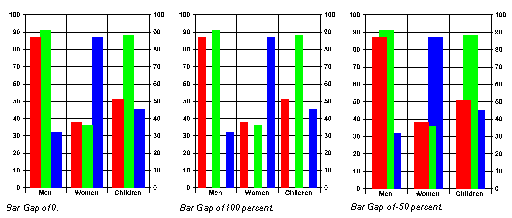
The Z Gap Ratio controls the distance between series of bars on the Z-axis of a 3D chart. You can set the Z Gap Ratio to any value between 0 and 10,000. The Z gap ratios only applies to 3D charts. The following illustration shows various settings:
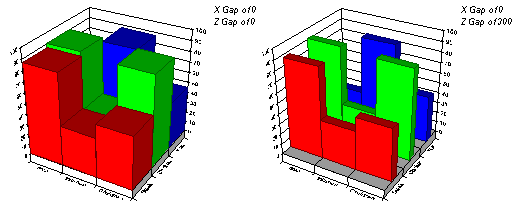
The X Gap Ratio controls the distance between individual bars on the X-axis of a 3D bar chart and the space between categories of bars on 2D bar and hi-lo charts and applies to both 2D bar and 3D bar charts. The following illustration shows various settings:
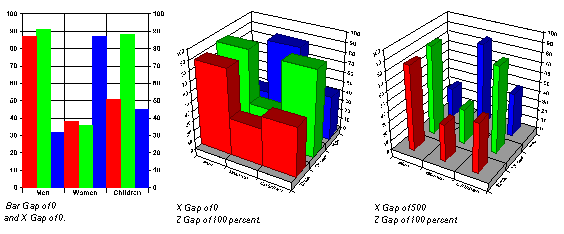
Related topics |