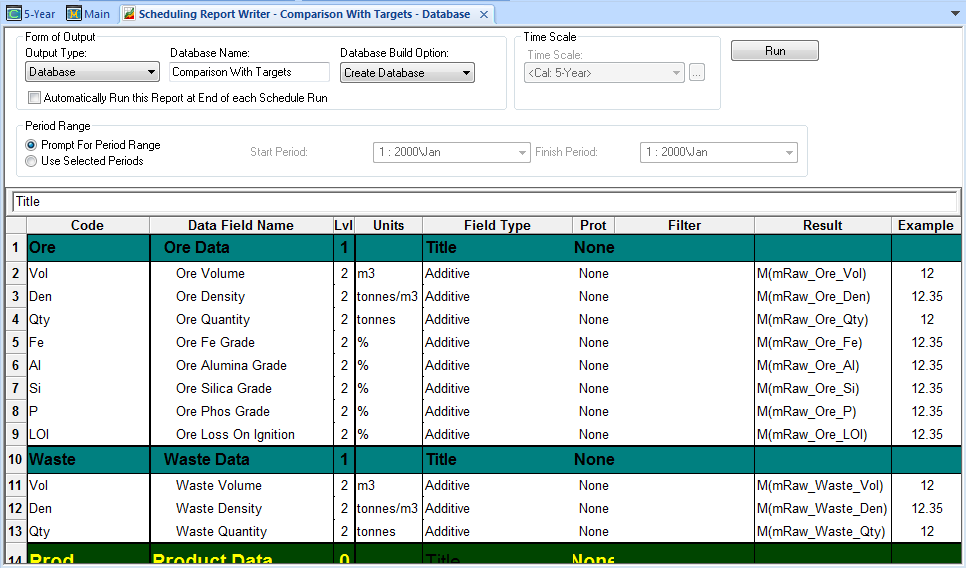Creating a new report with report writer |

|

|
|
Creating a new report with report writer |

|

|
To create a new report with report writer, you must first go to schedule setup.
Select View from the application menu and then Schedule Reports from the pull down menu to display the current list of schedule reports (including reports from report writer and mine status reports). Click the New button.
You are now asked what type of schedule report you want to generate. Select Scheduling Report Writer and click OK. You should then enter a name for the report template.
To set up data in report writer, you must now edit the new template. Highlight the template name in the list and click Edit to display the report writer dialog.