Report writer |

|

|
|
Report writer |

|

|
You can use the report writer facility to generate tabular reports for the active schedule. These tabular reports contain a variety of data for the scheduled time periods. The data comes from combinations of main database data fields, calendar database data fields and XCM-like functions that have been developed specifically for the report writer. The time periods that are reported on may be any sub-set of the scheduled time periods.
To access the report writer you must first go to schedule setup. Select View > Schedule Reports from the application menu or click the Schedule Reports button on the toolbar to display the current list of schedule reports. From this window you are able to run the report writer for the current schedule, create a new report with the report writer or edit, delete, rename, or copy an existing report writer report.
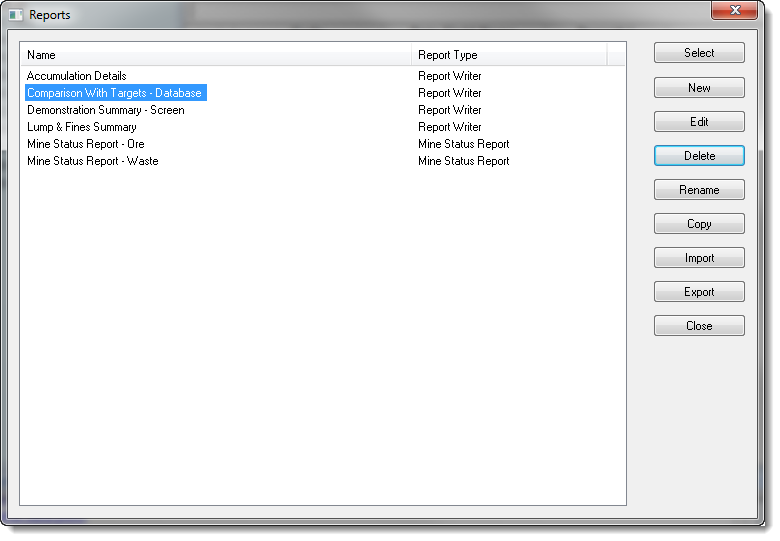
|
You can also run reports on your schedules with the Analysis Reporting Module. |