Data import delimiters |

|

|
|
Data import delimiters |

|

|
If the file type has been set to delimited, you can define delimiters on the Database Import Template - Step 2 dialog box:
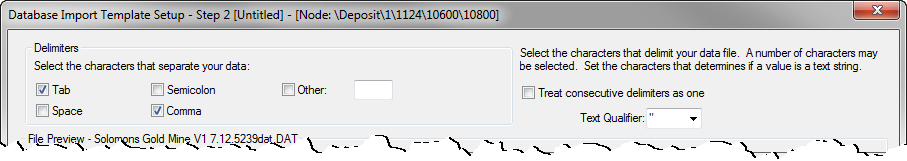
The delimiter is the character that separates the data in the import file. The delimiter can be set to Tab, Semicolon, Space, Comma or Other. If the delimiter is set to Other, then the character should be entered in the field on the right. You can set more than one delimiter character selecting multiple options.
The Text Qualifier is a single character that is used to determine if an item of data is a text string. The Text Qualifier can be selected from the drop down list or the character can be typed in the field.
In the centre of the Delimiter window, the name of the selected import file is displayed. Underneath the name, a preview of the file is provided.
The current template can be saved or an existing template can be loaded from the delimiter window.
When you have finished setting the delimiters, click Next to proceed to the Field Setup window.
If you need to return to the File Type window, click Back.