Editing in report writer |

|

|
|
Editing in report writer |

|

|
You can use the report writer to edit any existing report. Select View > Schedule Reports to display a list of all the current report writer and mine status reports, as follows:
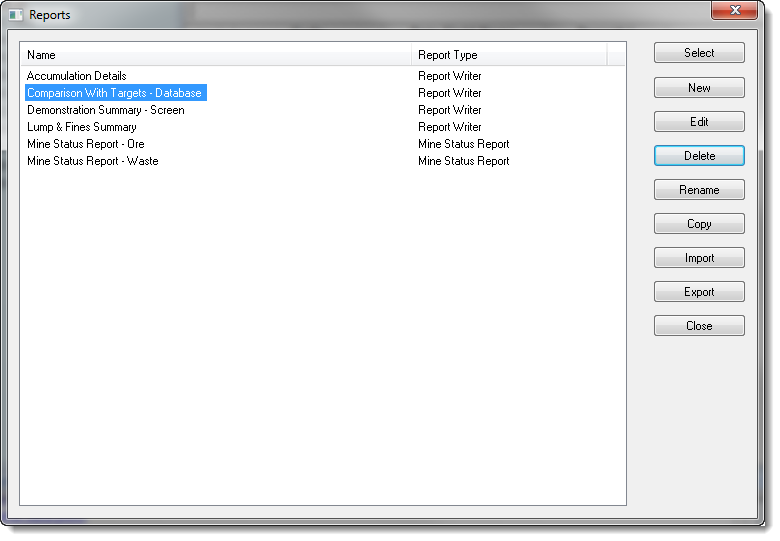
The type for each report in the list is displayed to the right of the report name. To edit a report with report writer (it must have been created with report writer originally, you cannot edit a mine status report with report writer), click its name in the list and then click the Edit button. XPAC will display the report writer screen for the chosen report.