Floating views |

|

|
|
Floating views |

|

|
You can float each view in the Spatial Data Plot window so that you can reposition it anywhere on your screen (for example, outside the XPAC window).
| 1. | Either: |
| a. | Double-click the title bar of the view. The view displays as a floating view; or |
| b. | Move the view to any part of the desktop: |
| i. | Click and hold the title bar of the view. The guide diamond displays: |
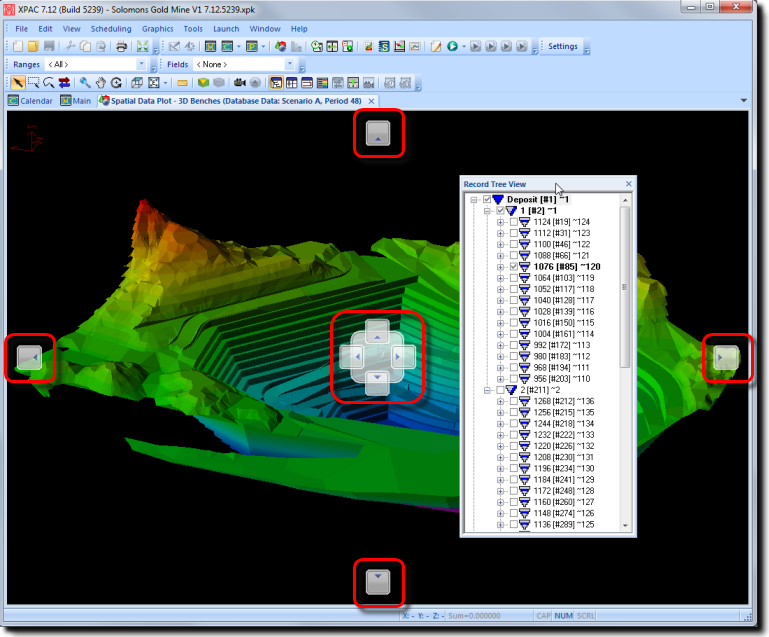
| ii. | Drag and drop the view anywhere on the desktop. |
|
To return the view to its most recent docked location, double-click the title bar again. |