Docking views |

|

|
|
Docking views |

|

|
You can anchor a view to one side of the Spatial Data Plot window by docking it.
| 1. | Click and hold the title bar of the view that you want to dock. The guide diamond displays, helping you to re-dock it to one of the four sides of the window: |
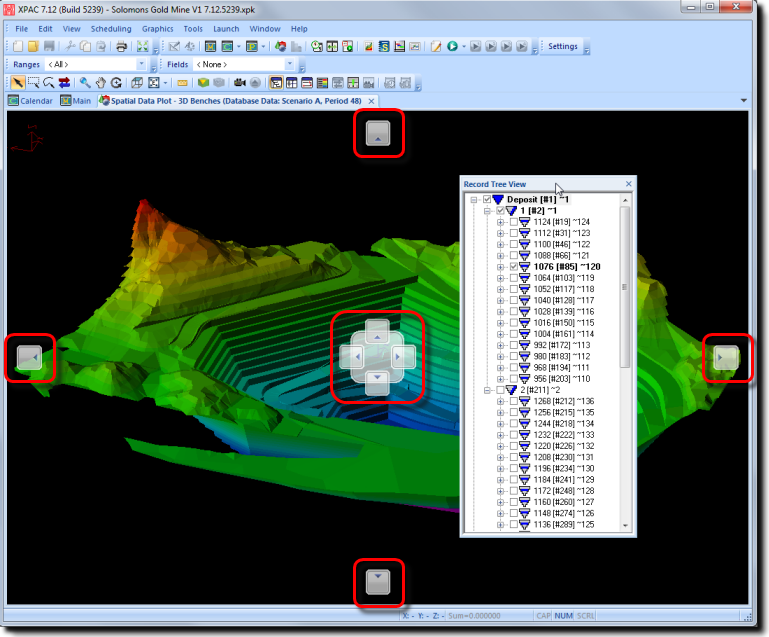
| 2. | Move the cursor over the guide diamond to where you want to dock it. The corresponding portion of the Spatial Data Plot window is highlighted: |
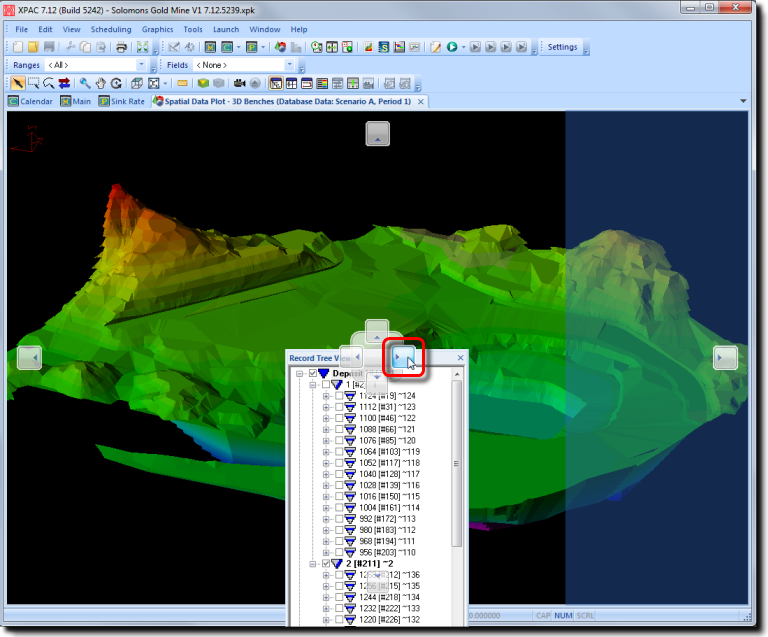
| 3. | Drop the view onto the guide diamond. The view docks to the area that you specified: |
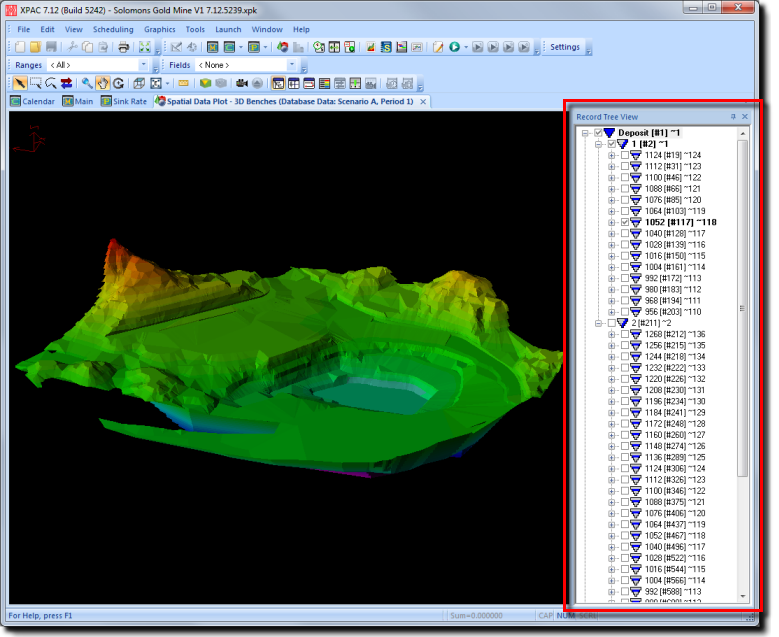
|
To undock a view, drag the title bar of the view away from the docked position. |