Layering views |

|

|
|
Layering views |

|

|
If you want to display multiple views while still saving space on your screen, you may want to layer views within a single view. You can then access each view by clicking its tab in the view.
| 1. | Open views that you want to layer. |
| 2. | Drag and hold one view onto the title bar of another view until the target view changes to a transparent blue: |
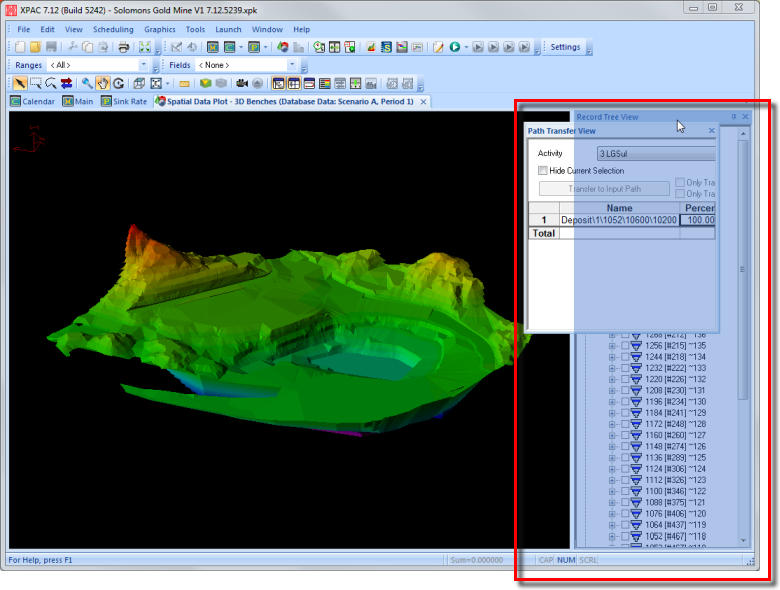
| 3. | Drop the view onto the target view. The view displays as a tab in the target view: |
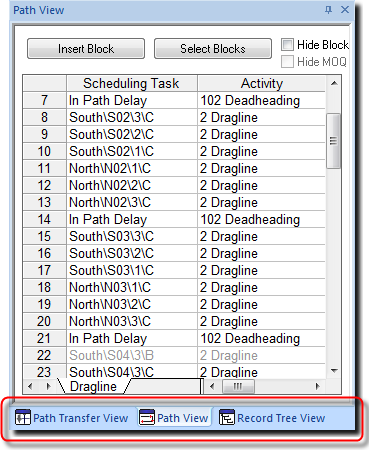
|
To separate views, drag and drop the title bar of a view away from the original view. |