Hiding views |

|

|
|
Hiding views |

|

|
If you want to save space on the Spatial Data Plot window, you hide docked views so that they slide out of the way when not in use.
| 1. | Click Auto Hide on the title bar: |
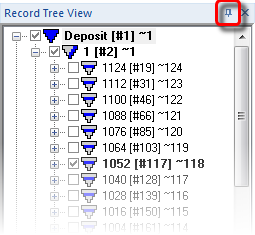
The view displays as a tab at the side of the Spatial Data Plot window:
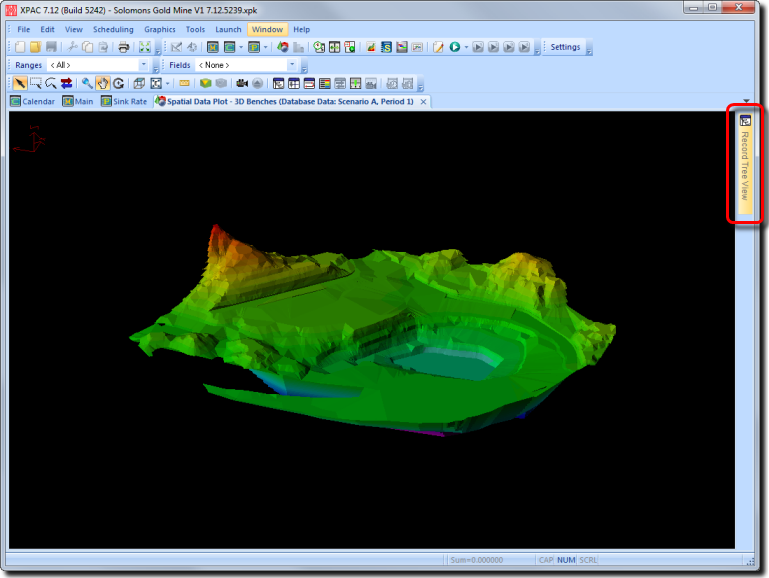
| 2. | To access the view, hover over its tab so that it slides back into focus. |
|
To return to the docked view, click Auto Hide again. |