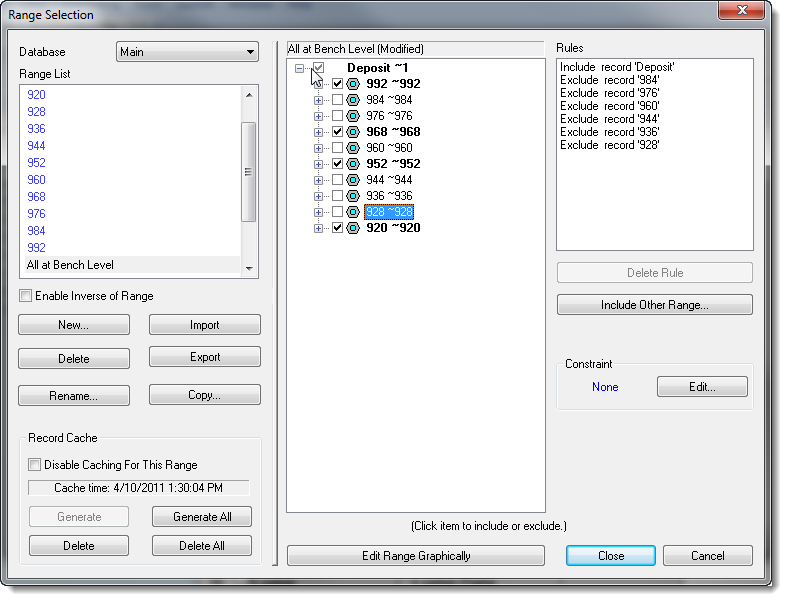Range Selection window |

|

|
|
Range Selection window |

|

|
Use the Range Selection window to create, edit, rename, copy and delete database ranges. You can access this window from several areas in XPAC by clicking Ranges on the Database Ranges toolbar.