Renaming database records |

|

|
|
Renaming database records |

|

|
A record in the database structure can be renamed, subject to restrictions imposed on levels that have a position table.
To rename a record, click on that record and access the right click menu. Select Rename Record and then enter the new name for the record.
If you try to rename a record which is at a level that has a position table, then the following message is displayed.
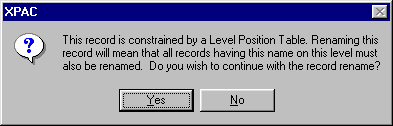
Select to Yes to rename all records at that level, or No to leave the record names unchanged.