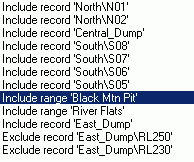Rules |

|

|
|
Rules |

|

|
On the top right pane of the Range Selection window, the Rules for the selected range are displayed. The Rules summarise the records that have been ticked (for inclusion) or unticked (for exclusion) in the database tree structure in the centre pane of the Range Selection window. Each Rule is made up of the upper or lower level record names to include or exclude. There can be any number of rules in each range. An example of the list of Rules for a range is shown.
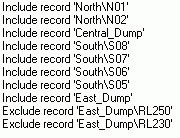
Any of the listed rules can be removed from the selected range. To do this, highlight the Rule and click Delete Rule on the right of the window.
Note that if you are in the All range, you will not be able to delete the Rules.
Other database ranges can be included in the current database range. This feature may be useful for combining a number of ranges. For example, you could set up a range for each of the coal seams in your deposit. A new range could then be created to include selected coal seams. To use this facility, click Include Other Range on the right of the window.
A list of ranges in the current database will be displayed as follows. Note that only those database ranges that include/exclude records can be included in a range (if they include other ranges they will not be available for selection).
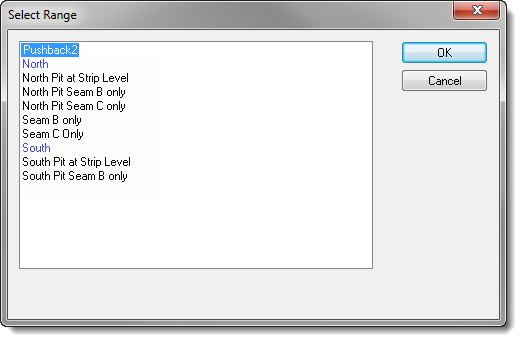
After selecting a range from the list, it will be displayed in the Rules list as shown below. Note that these range inclusion rules can be deleted in the same way as the record inclusion/exclusion rules.