Running the Schedule Checker |

|

|
|
Running the Schedule Checker |

|

|
You should run the Schedule before you run the Schedule Checker.
To run the Schedule Checker, select Scheduling from the application menu and then select Schedule Checker.
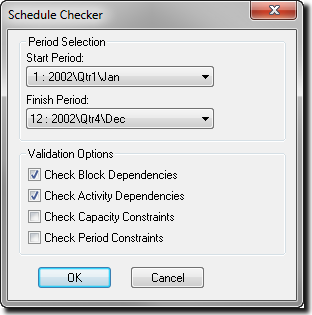
The Schedule Checker can be run over a range of time periods within the scheduled time periods. Select the Start Period and Finish Period from the drop down lists. If periods are selected that have not been scheduled, then a message will be displayed. Errors will not be reported for these periods.
| • | Check Block Dependencies: Check this option to check the blocks scheduled in the selected time periods for conflicts, according to the rules defined under the dependency rule sets. |
| • | Check Activity Dependencies: Check this option to check the activities within each block scheduled in the selected time periods for conflicts according to the rules defined under the activity precedences. |
| • | Check Capacity Constraints: Check this option to check for conflicts according to the rules defined under capacity constraints within the selected time periods. |
| • | Check Period Constraints: Check this option to check for conflicts according to the rules defined under period constraints within the selected time periods. |
Once you have set all the options, click OK to run the Schedule Checker. A report will be displayed, listing all conflicts that have been identified in the schedule, according to the block dependencies and activity precedences used.