Saving the data field design |

|

|
|
Saving the data field design |

|

|
After completing changes to your data field design, you can exit by clicking Design Mode on the toolbar. You will be asked if you want to save the changes you have made. To save the changes click Yes or, to lose the changes, click No.
If you try to close XPAC without saving any changes you may have made to data field design, you will be asked if you want to save the changes.
If you have inserted some data fields XPAC will display the following message:
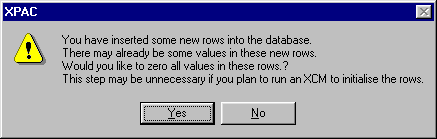
If you want to clear the inserted data field values, click Yes. If you are about to clear the inserted data fields using an XCM, click No. Be careful if you do not clear the data fields as there may be remnant data in the inserted fields.