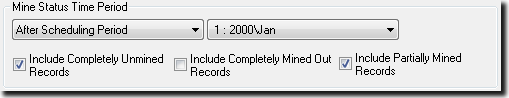A mine status report represents a snapshot of the database at some point in time. This point in time is called the status calculation point.
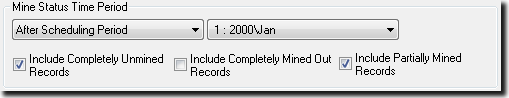
You can set the from the drop down box underneath the heading . You can select from one of the following options:
| • | (the option in the example above). |
This list represents the order in which calculations are done and each calculation represents a single point in time. So, for example, represents after the initial status has been defined and after mined out quantities have been removed, but before the preschedule and scheduling periods have been considered.
After Scheduling Period
If the status calculation point is set to , then you must also specify after which time period. When is selected, another drop-down list becomes available to its right. Open this list and select one of the time periods. The time periods are from the active calendar starting with the .
Include records
Use the check boxes to choose to include the following records (or not):
| • | Completely unmined records |
| • | Completely mined out records |
| • | Partially mined records. |