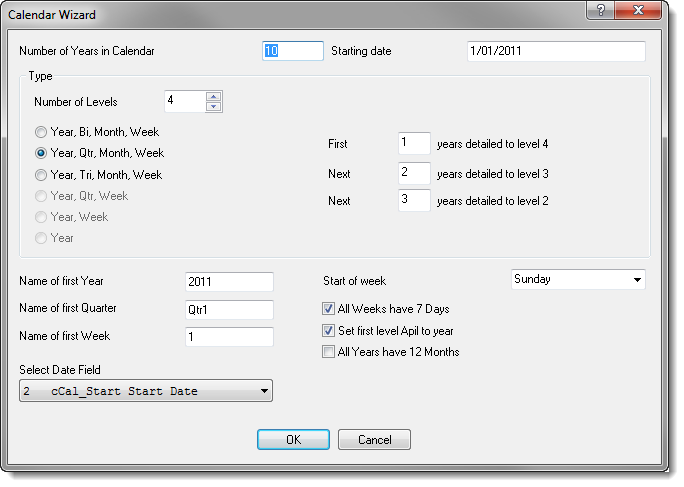The calendar wizard |

|

|
|
The calendar wizard |

|

|
The Calendar Wizard is a facility for automatically generating time periods and start dates for your calendar database. It is most useful where you need to set up a multi level calendar.
To access the Calendar Wizard, you must first activate and open the required calendar. The calendar database must contain at least one date type field before it can be run. The date field is used to store the start date for each time period.
Select Tools from the application menu and then Calendar Wizard from the pull down menu.