Chart rotation options |

|

|
|
Chart rotation options |

|

|
Another option for changing the 3D view includes altering the rotation of a chart.
Rotation is defined as the angle that the chart is turned from the viewer. Rotation does not apply to 3D pie or doughnut charts. The following illustration shows a 3D chart at two different degrees of rotation.
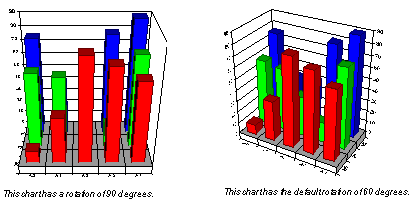
You can change the chart rotation in the Chart Designer from the 3D View tab of the Plot menu item.
Related topics |