Chart viewing distance |

|

|
|
Chart viewing distance |

|

|
The perspective of an object changes as you move closer to it or farther away from it. The same is true of a 3D chart. The viewing distance is defined as the distance from which the chart is viewed as a percentage of the depth of the chart (a bigger number is closer).
By default, 3D charts are viewed from a distance of 200 percent of the chart's depth. The following illustration shows the same chart at two different viewing distances.
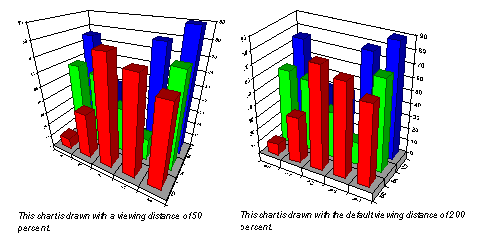
You can change the chart viewing distance in Chart Designer from the 3D View tab of the Plot menu item.
Related topics |