Chart width and height ratios |

|

|
|
Chart width and height ratios |

|

|
Depending on the type of chart you are displaying, you may desire to alter the width and depth of the chart in order display data more efficiently. You can modify how the chart's width and depth is drawn according to the charts height. This is known as the width to height ratio and depth to height ratio. The ratio is calculated according to the percentage of the chart's height used to draw the charts width and depth.
The following illustration shows various degrees of width and depth ratios to display the chart.
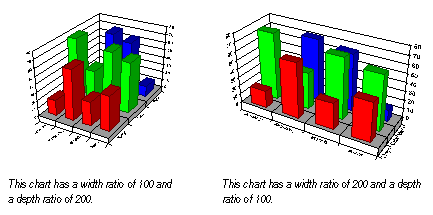
You can change the chart width and height ratios in the Chart Designer from the 3D View tab of the Plot menu item.
Related topics |