Defining database levels |

|

|
|
Defining database levels |

|

|
When a database is first created using the New Database Wizard, you are prompted to define the database levels in the Levels window shown below. Enter meaningful, yet concise names for the required levels.
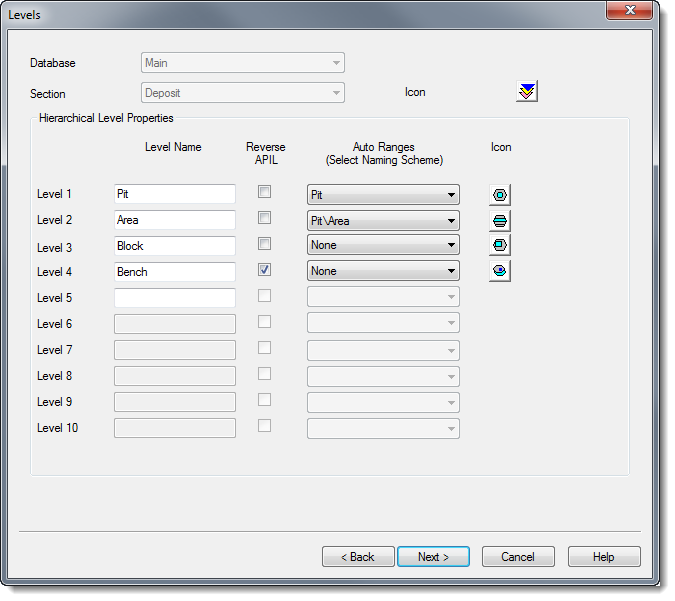
The Levels tab on the Project Properties window can also be used to modify the defined levels in an existing database. This allows new levels to be added and existing levels to be re-named. It also allows existing levels to be deleted, but only if there are no records on the level being deleted.
Each of the ten possible database levels has an associated position table check box that indicates whether this level's position table is being used or not. You will not be able to make entries in a level's position table unless you have ticked this check box.
Icons can be assigned to each database level. These icons are used in the structure tree and level tree of the database window. To change the icons assigned to each database level, click the button that shows the Icon in the Levels window, choose the desired icon from the list or Browse to locate your own icons. The icons that you select will be saved with your XPAC project.