Defining productive activities |

|

|
|
Defining productive activities |

|

|
Once you have decided which operations you are going to schedule for each material type, you must define these as productive activities. You can do this from anywhere within your project.
From the application menu, select Edit > Productive Activities to display the Productive Activities dialog.
To add an activity to the list, position your cursor where you want the new activity and then press Insert. The activity numbers will be adjusted appropriately and the properties for the new activity can be entered.
When you have defined some productive activities, the screen will look as follows. The productive activities are listed down the page and their properties are listed across the page.
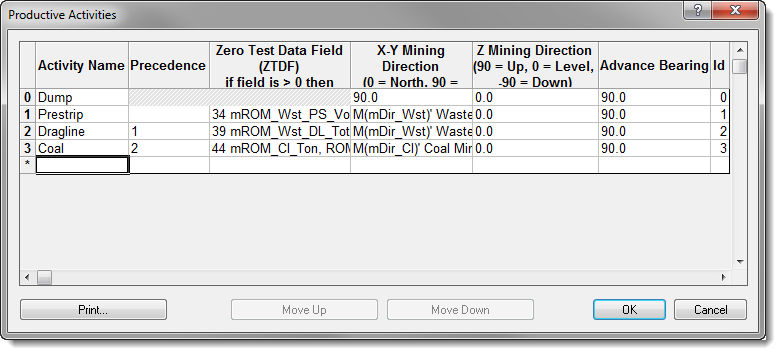
The first column of the table shows the Productive Activity Number. The first activity will be number one and the numbers will increment from there. The Activity Number cannot be edited. It is used in data field design, XCM functions and Report Writer functions to reference the productive activities.
Under the Productive Activity column you can enter a user-defined name for the activity. The productive activity name may contain alpha-numeric characters, as well as spaces and dashes (-). The name can be up to 50 characters in length.
The precedence is used to control order in which the activities should be mined. Click here for further information on precedence values.
The zero test data field is a very important property of the productive activities. It is used to control which activities are available to be scheduled in each record in the database at the start of the schedule. Click here for further information about the zero test data field.
The X-Y mining direction is used when plotting schedule results on your spatial data plots. See Mining direction for more information.
The Z mining direction is also used when plotting schedule results on your spatial data plots. See Mining direction for more information.
The advance bearing is an angle that is used for defining relative bearing dependency rule sets. See Relative bearing dependency rule sets for further information.
The full list of activities for your project can be printed by clicking on the Print button on the bottom of the screen.
The Move Up and Move Down buttons can be used to rearrange the order of the productive activities. All of the properties will be moved with the productive activity.
When you have finished defining your productive activities, click on the OK button. The Productive Activities window will be closed and your activities will be saved .