Dependency Rule View |

|

|
|
Dependency Rule View |

|

|
Use the Dependency Rule View to create and edit dependency rules.
To display the Dependency Rule View:
| 1. | Click Edit Dependencies on the 3D Graphics toolbar to switch to the dependency mode: |
![]()
| 2. | If the view is not already displaying, click Show Dependency Rule View on the 3D Graphics toolbar: |
![]()
The Dependency Rule View displays in the Spatial Data Plot window:
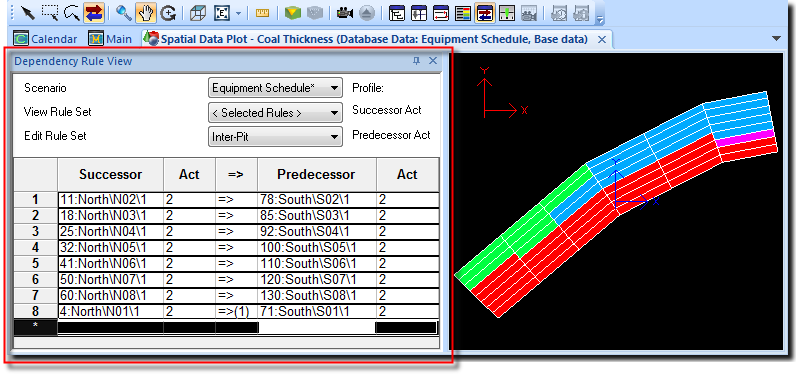
The Dependency Rule View lets you specify the scenario and rule set/s that you can view or edit, and each row in the Dependency Rule View data sheet represents a dependency rule. The following columns display for each dependency rule:
| • | successor record |
| • | successor activity |
| • | => |
| • | predecessor record |
| • | predecessor activity. |
OR dependencies typically have one successor and multiple predecessors. The Dependency Rule View differentiates OR dependencies by displaying the successor on the first row, and double quotes on each predecessor on a subsequent row, for example:
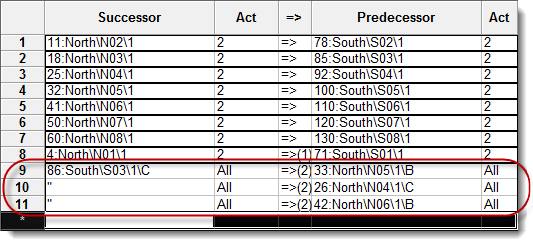
|
The => column displays a numeral in brackets to indicate an OR dependency grouping (i.e. all rows with identical numerals belong to the same OR dependency). |