Legend View |

|

|
|
Legend View |

|

|
Use the Legend View to explain the shading used in your plot (for example, if you shaded blocks by waste thickness). This pane displays if it was last open when you exited the plot. To open the Legend View, click Show Legend View on the 3D Graphics toolbar:
![]()
The Legend View displays in the Spatial Data Plot window:
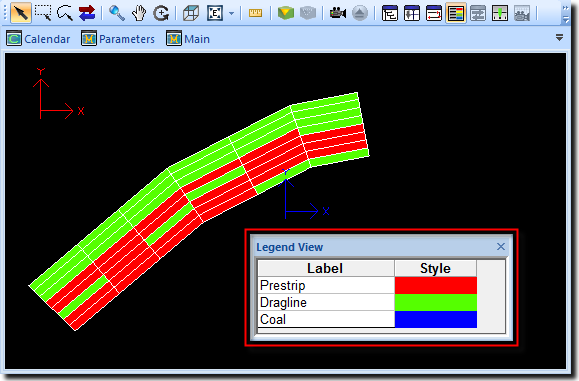
If you want to include more detail in the legend, right-click the Legend View pane and select Show Expanded View. For example, you may want to include upper and lower limits for each increment:
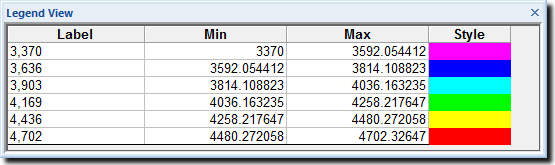
To return to the standard legend display, select the Show Expanded View option again.
If you want to edit the settings that determine the legend, right-click the Legend View data sheet and select Edit Legend. The Shading tab of the Properties window displays.