Formatting axis labels |

|

|
|
Formatting axis labels |

|

|
You can change the font, font size, orientation, and alignment of axis label text, use a mask to format the text, and create a backdrop for the label. Labels on individual pie charts are actually x axis labels. To format pie chart labels, format the x axis labels on a chart.
The following illustration shows how multiple levels of labels are displayed on two different types of charts.
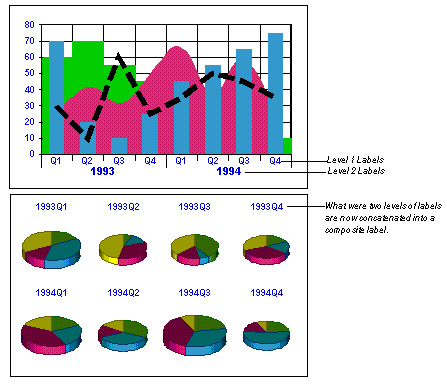
Expand the appropriate axis menu item in the Chart Designer dialog and select Axis Labels to access the tabs that will help you format the axis.