Import data file header |

|

|
|
Import data file header |

|

|
If the data file that you have selected for import has been generated from XPAC6 or XPAC7, then it may contain an XPAC file header. The file header describes how the data is formatted in the file. An example of a file header is provided below.
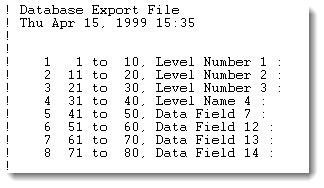
If a header is present in the selected file, then XPAC will attempt to read and interpret it. If XPAC reads the header successfully, it will display a message to that effect.
You need to click OK from the success message dialog box to display the Database Import Template. The template will contain the options that XPAC read from the header. You can then change these options as required.
If the file selected for import does not contain a file header, XPAC will display the Database Import Template. The template will contain default values for the options.