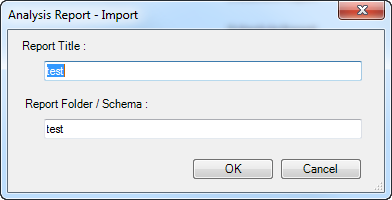To import an analysis report from fixed or removable storage media:
| 2. | Click . The windows displays. |
| 3. | Browse to the location of the saved analysis report. The report must be saved with the *.AnalysisReport file extension. |
| 4. | Select the report that you want to import and click . The window displays.
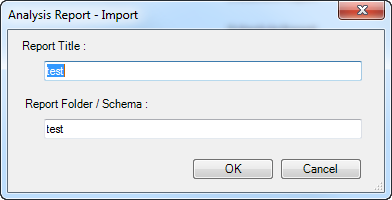 |
| 5. | Type a title under which you want to import the report in the field. |
| 6. | Type a name for the folder to which you want to import your report in the field. You can also change the name under which the report is imported. |
The report will now be available from your XPAC project.