Analysis report schemas |

|

|
|
Analysis report schemas |

|

|
When you create an analysis report, you also create an underlying schema for that report.
The schema is made up of the attributes and measures that you select when creating the report and any calculated attributes that you have created.
For each different type of report (schedule, database, stockpile and mine status), the reporting tool builds a different type of schema. For example:
| • | For schedule reports, analysis reports imports data for each individual step from the output path. There may well be several steps within each period in the output path. |
| • | For database reports, raw data is imported at the lowest database level (normally the block level). |
The following example displays four different report schemas, the first of which (Activity Mapped Schedule Report), has three different reports that follow that schema. The other reports follow different schemas:
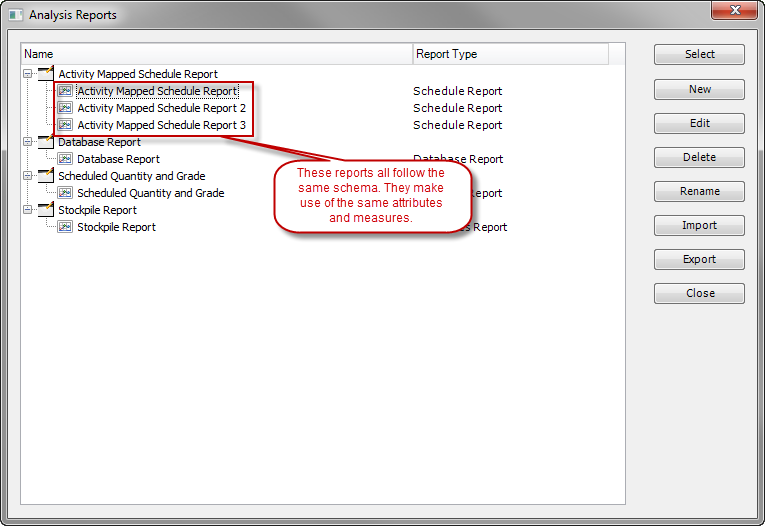
|
Updating your schema may cause Analysis Reports to re-query your database for some or all fields. To report on the most up-to-date information, always close and re-open your analysis reports if you make a change to your database while you have a report open. |
The schema does not include the calculated measures you include in a report. This is because the calculated measures are made up of the existing data in the schema. For example, you included two data fields in your report and that each one contained the ore grade information for two different pits. If you created a measure that took the average of those ore grades, that new measure would not change the schema, as the data to produce that field was already available from existing fields.
The schema does include calculated attributes.
If you click Import Report Data and add new measures or attributes, this will change the schema. As a result, if you add a new attribute or measure to one report from your XPAC project, you also add that measure or attribute to all reports that follow that schema. In the example above, if you add a new range to Activity Mapped Schedule 2, both Activity Mapped Schedule and Activity Mapped Schedule 3 will also gain that range.
Related topic |