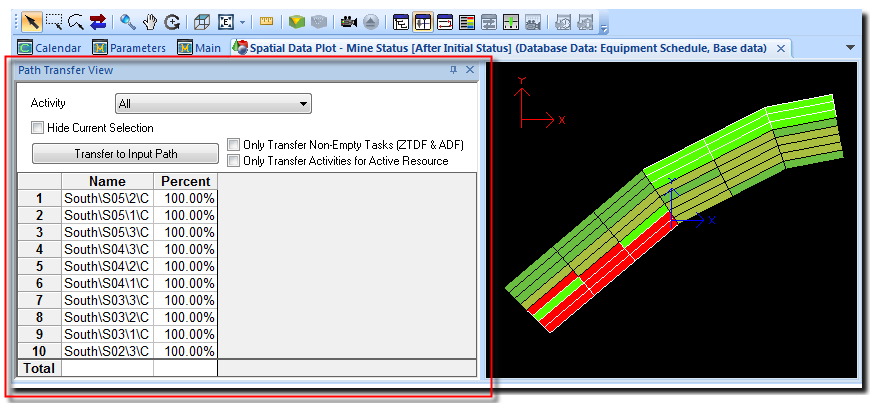Path Transfer View |

|

|
|
Path Transfer View |

|

|
Use the Path Transfer View to select records from the 3D Scene or the Record Tree View that you want to transfer to a path. To open the Path Transfer View, click Show Path Transfer View on the 3D Graphics toolbar:
![]()
The Path Transfer View displays in the Spatial Data Plot window: