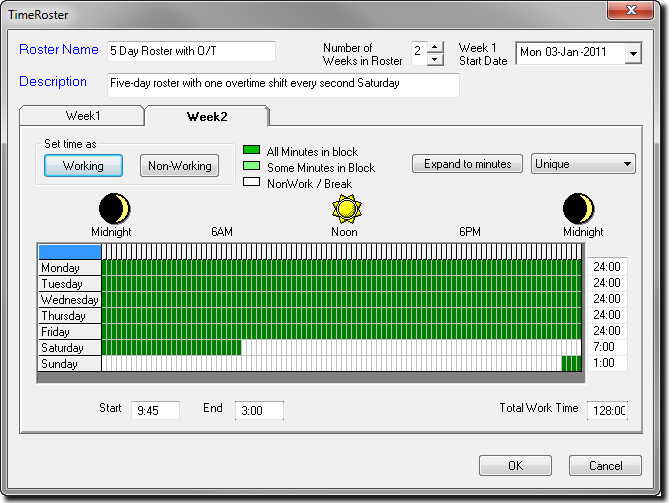Roster |

|

|
|
Roster |

|

|
The roster contains the normal hours during which the resource will work. If there are irregular or unpredictable exceptions to the roster, such as public holidays, overtime shifts or wet weather down time, they should be entered either as roster exceptions or period delays.
You are able to specify how many weeks there are in the roster cycle and to set up different work hours for each one. The weeks will be displayed on different tabs across the top of the roster window. Each week is divided into days down the page and each day is broken down into fifteen-minute intervals across the page. If more detail is required, the time intervals across the page can be expanded to display each minute. Summaries of the work hours selected are also provided.
An example of the Roster window is provided below: