Destination |

|

|
|
Destination |

|

|
You can access the Destination Options pane for each resource from that resource's entry in the tree menu on the Scenarios tab of the Schedule Setup window.
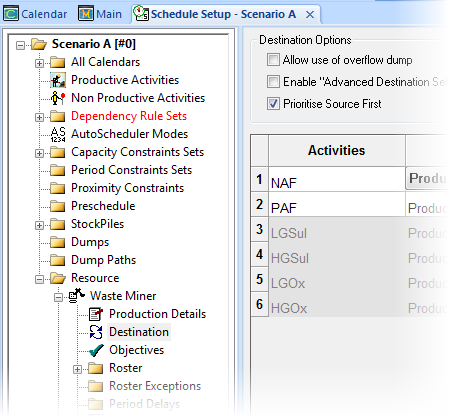
The Destination Options pane contains parameters that XPAC uses to determine where the material scheduled by the resource will be placed, that is, the destination for each step that is scheduled. Note that in addition to the options on this window, the material destination may also be influenced by dependencies, input path settings, objectives, capacity constraints and period constraints.
An example of the Destination Options pane is shown below:
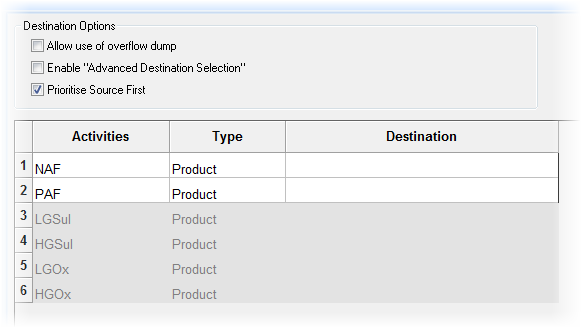
On the Destination pane, there is a table that contains a list of all of the activities that can be scheduled by the current resource. This list of activities cannot be modified from this window. For each of these activities, you can specify the default destination Type and the default Destination in the others fields on the row..
For each activity that a resource can schedule, you are able to specify its default destination Type. The destination's Type should be set to one of the options listed below, by selecting from the drop down menu in the Type field. The settings for the default destination will then vary according to the Type that has been selected.
| • | Product Product should be assigned as the Type when the material being scheduled is the final product of the operation. The default Destination field cannot be set when this Type has been assigned. When an activity is first assigned to a resource, the Type will be set to Product. |
| • | Stockpile The Type should be set to Stockpile when the material being mined is to be delivered to a stockpile. If you select Stockpile, you can then make a change to the default Destination field by selecting from a drop-down menu. Only those Stockpiles that are assigned to the current scenario will be listed in the Destination drop-down menu. |
| • | Dump Path To allocate a dump path as the default destination, set the Type to Dump Path. The default Destination field will then contain a drop-down menu. listing all the dump paths in your XPAC project. |
| • | Classified Field You may want to vary the destination for each record in the project. To do this you should write the destination to a classified field in the Main database and then set the Type to Classified Field. The default Destination field will then contain a drop-down menu of all Main database classified fields, regardless of their activity number. Note that the classifications must follow the formats shown in the following table. If the classification does not match one of these formats, XPAC will search through the stockpiles to see if it matches a stockpile name. If no match is found with the stockpile names, then the destination will default to Product. |
Destination Type |
Format of Classification |
|---|---|
Product |
PRODUCT |
Stockpile |
SP:stockpile name |
Dump |
DN:dump name |
Dump Path |
DP:dump path name |
Advanced Destination Selection |
ADVDEST |
| • | Advanced Destination Selection Select Advanced Dest. as the Type when you want XPAC to determine the destination based on the constraints, objectives and dependencies that you provide. You cannot set the default Destination when you select this Type. See Enable "Advanced Destination Selection" below. |
Every XPAC project contains an Overflow Dump. It is not defined in the way that other dumps must be, rather it is a dump of infinite capacity. It is not represented by a specific database record. Its purpose is to allow a schedule to continue when other dump capacity runs out.
The Overflow Dump can be used to accept material from any activity when:
| • | all of the records in the requested dump path are full; or |
| • | there are no dump records in the available dump list (AutoScheduler only). |
If you allow use of the Overflow Dump by selecting the Allow use of overflow dump check box, the schedule will be able to continue running, even though there is nowhere to dump the material according to your schedule constraints.
If you do not allow use of the Overflow Dump by leaving Allow use of overflow dump check box deselected, the schedule will stop if there is nowhere to dump the material according to your schedule constraints.
|
This option is only available if you have the Advanced Destination XPAC licence. Contact RPMGlobal for details about your current XPAC licence. Note that this option will always be greyed out if you do not have the required licence. |
If you have an XPAC licence for Advanced Destination, this option will be available for all resource types.
The Enable "Advanced Destination Selection" check box affects both activities covered by the Autoscheduler and steps along the Input Path.
Select the Enable "Advanced Destination Selection" check box to enable advanced destination selection.
Deselect the Enable "Advanced Destination Selection" check box to disable advanced destination selection.
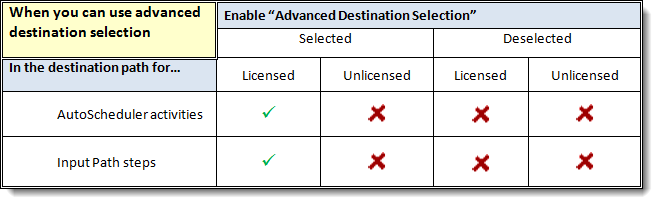
Refer to the AutoScheduler User Guide or the document describing Destination Scheduling for more information about setting up the constraints and rules that are used in the advanced destination selection.
The Advanced Destination option makes use of the dependencies, objectives, capacity constraints and period constraints to determine the destination for each record scheduled. By setting the Destination to Advanced Destination in the Input Path, you are defining the mining sequence, but you are using rules and constraints to control the destination.
In a scenario using Input Path resources, it is possible to have a combination of destinations in the Input Paths, as shown below.
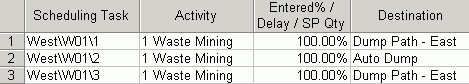
This may be a valid scenario, but you should be aware that it can lead to complications. In the above example, the first record in the Input Path has its Destination determined by the Dump Path called East. Assume that this Dump Path dictates that the destination for this record is Dump Block X. The second record in the Input Path has its Destination determined using AutoDump. XPAC will evaluate all of the objectives, constraints and dependencies to identify the Destination for this record. What could happen is that Dump Block X does not meet the objectives, constraints or dependencies, even though it has already been used as a Destination for the previous record. This may or may not be acceptable. In general, you should be careful about mixing Advanced Destination with other Destination options in the Input Path.