Schedule Status Time Control |

|

|
|
Schedule Status Time Control |

|

|
You can use the Schedule Status Time Controls to control the animation of a Schedule Status plot. For example, you can pause, forward or repeat an animation. To open the Schedule Status Time Controls, click Show Schedule Status Time Controls on the 3D Graphics toolbar:
![]()
The Schedule Status Time Controls display:
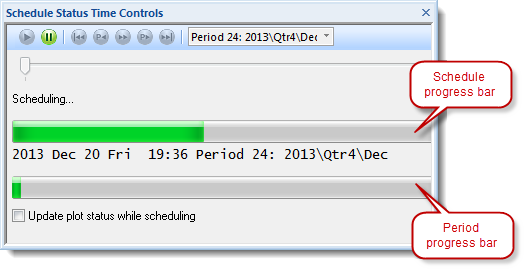
Button |
Name |
Description |
|---|---|---|
|
Play |
Plays the animation. |
|
Pause |
Pauses the animation. |
|
Schedule Start |
Restarts the animation from the beginning. |
|
Previous Period |
Rewinds and restarts the animation from the beginning of the previous period. |
|
Step |
Fast-forward the animation a fraction each time you click this button. The animation replays when you finish clicking. |
|
Next Period |
Fast-forwards and plays the animation from the beginning of the next period. |
|
Schedule End |
Fast-forwards the animation to the end of the last period in the schedule. |
|
N/A |
Skips to a specific point in the schedule. |
|
Animation timeline |
Displays the progress of the animation. |
N/A |
Update plot status while scheduling |
Animates the plot as the schedule is running. |