Animation Path View |

|

|
|
Animation Path View |

|

|
|
The Animation Path View displays after you load path/s for an animation. |
The Animation Path View displays a list of blocks that are scheduled to be processed during the animation. By default, the Animation Path View displays when you load path/s:
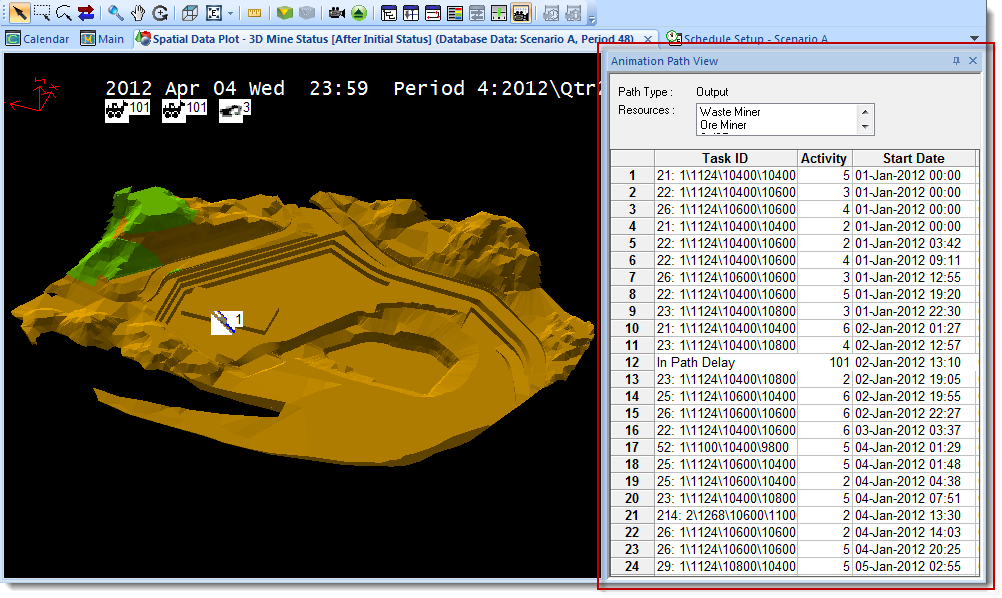
To hide the view, click Animation Path View on the 3D Graphics toolbar:
![]()
The view displays the path type and resources that you specified. The data sheet displays the steps in the selected path/s. XPAC highlights each step in the data sheet as the animation progresses.
If you are animating input paths, the Animation Path View displays steps according to the resource list and step numbers. For example:
| 1. | Step one, resource one. |
| 2. | Step one, resource two. |
| 3. | Step two, resource one. |
| 4. | Step two, resource two, etc. |
|
If you included more than one resource in the animation, then the input path order may not reflect the mining order. |
However, if you are animating output paths, the Animation Path View displays steps in chronological order (i.e. by the start date and time). The view displays the Start Date and the Finish Date for each step.