The data grid editor |

|

|
|
The data grid editor |

|

|
You can easily modify the data in the data grid by using the data grid editor.
To access the data grid editor:
| 1. | Right-click the chart control on the form to display the floating menu. |
| 2. | Select Edit Chart Data from the menu.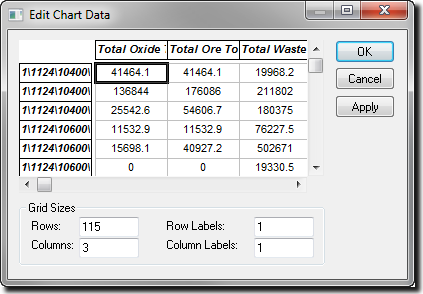 |
| 3. | Click and type to edit the cell data you want to change. |
| 4. | Click and type to edit the Grid Sizes cell you want to change. |
| 5. | Right-click to access a menu that lets you insert and delete specific rows and columns. |